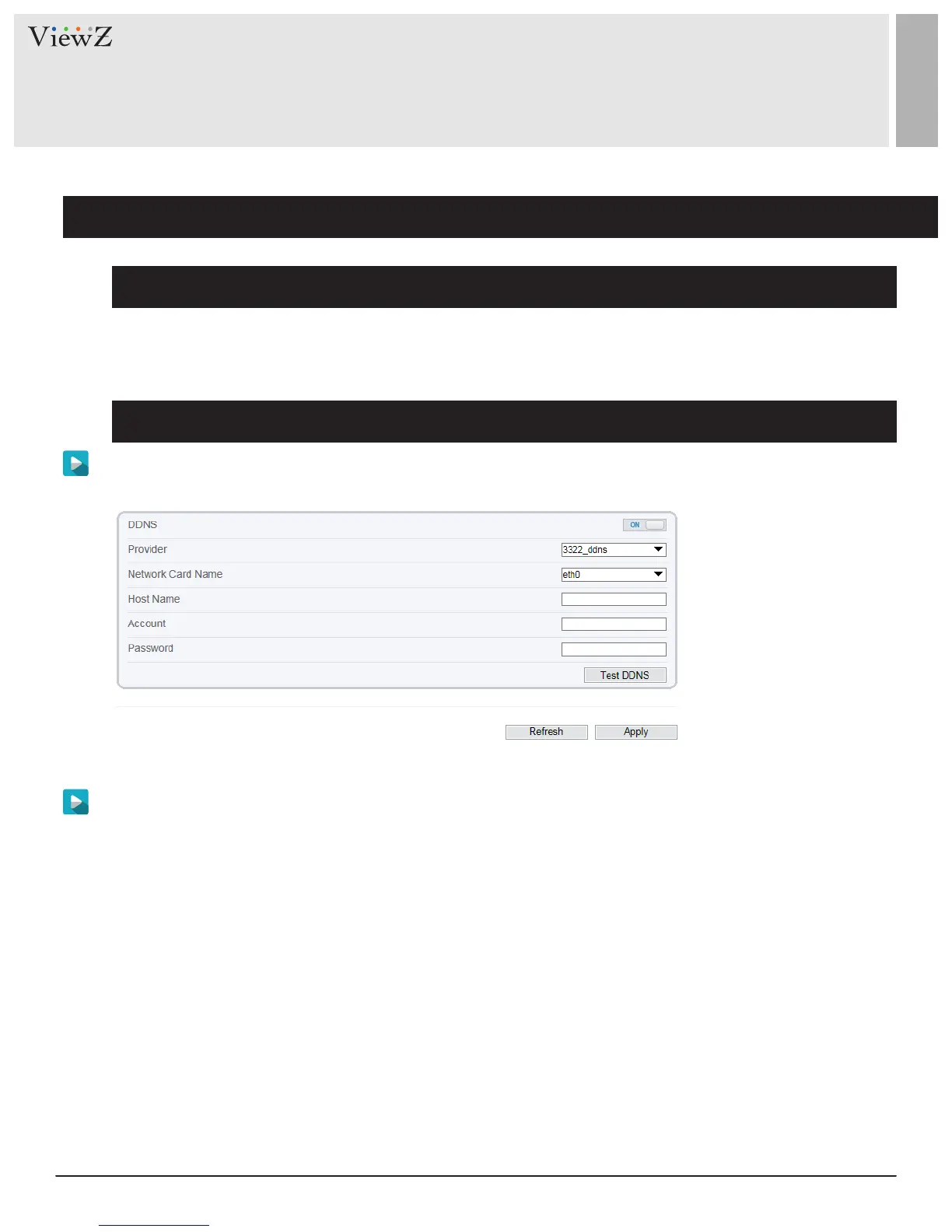88 User ManualVisit the ViewZ USA website at https://www.viewzusa.com
CONFIG. / NETWORK SERVICE
2. Setup DDNS Parameters
Preparation
Procedure
Step 2 Set the parameters according to Table 9-1.
Step 1 Choose Network Service > DDNS.
The DDNS page is displayed, as shown in Figure 9-2.
Figure 9-2 DDNS page
Connect the specied camera to the Internet, and obtain the user name and password for logging into the
Dynamic Domain Name System (DDNS) server.
