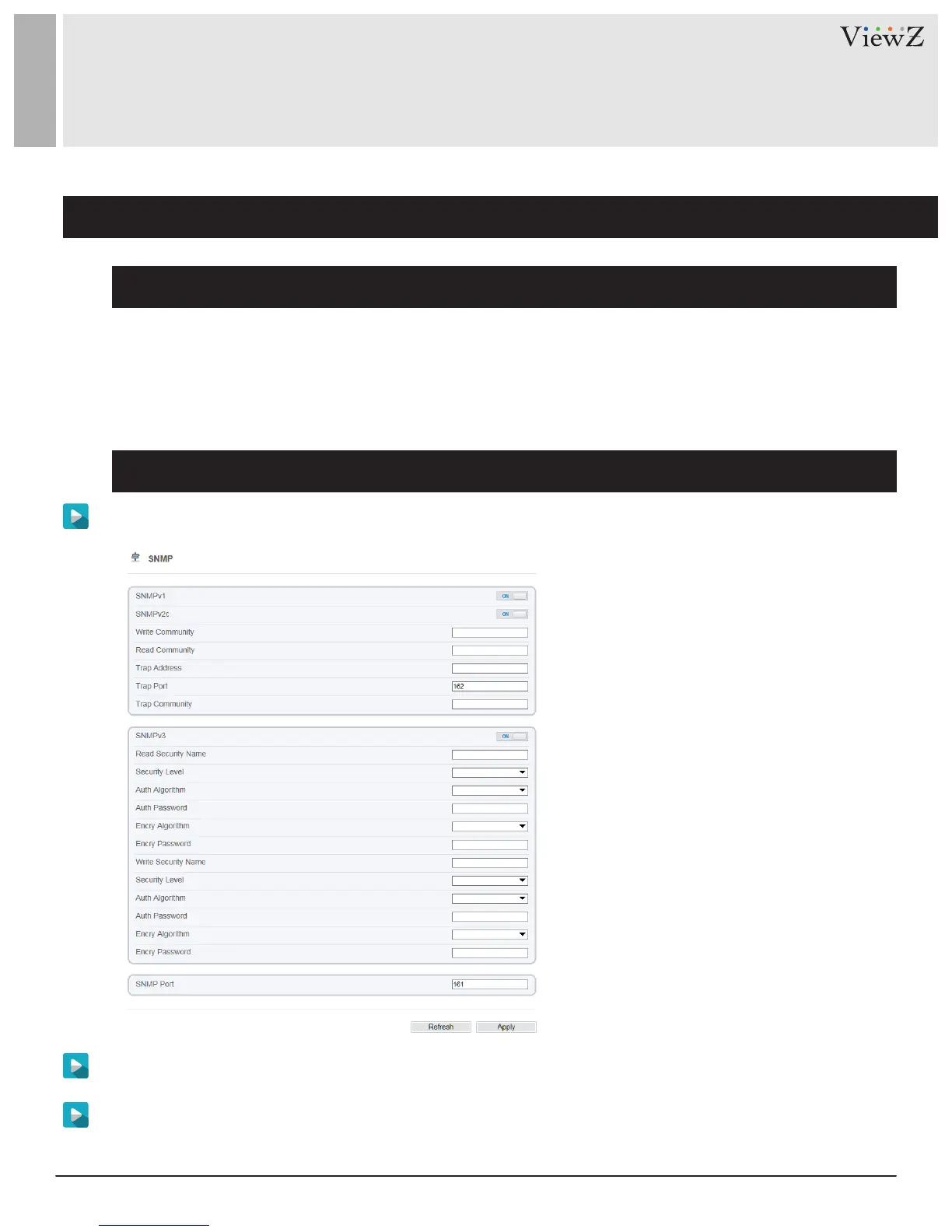103User Manual Visit the ViewZ USA website at https://www.viewzusa.com
CONFIG. / NETWORK SERVICE
9. Setup SNMP Parameters
Description
Procedure
Step 1 Choose Network Service > SNMP.
The SNMP page is displayed, as shown in Figure 9-10.
Figure 9-10 SNMP page
Simple Network Management Protocol (SNMP) is an Internet Standard protocol, supports SNMP v1, SNMP
v2c and SNMP v3 network protocol. Choose the proper SNMP protocol version and set the SNMP protocol
parameter to collect and organize informaon about managed devices on IP networks.
Step 2 Click the buon on to enable SNMP v1, SNMP v2C and SNMP v3.
Step 3 Set the parameters according to Table 9-8.
