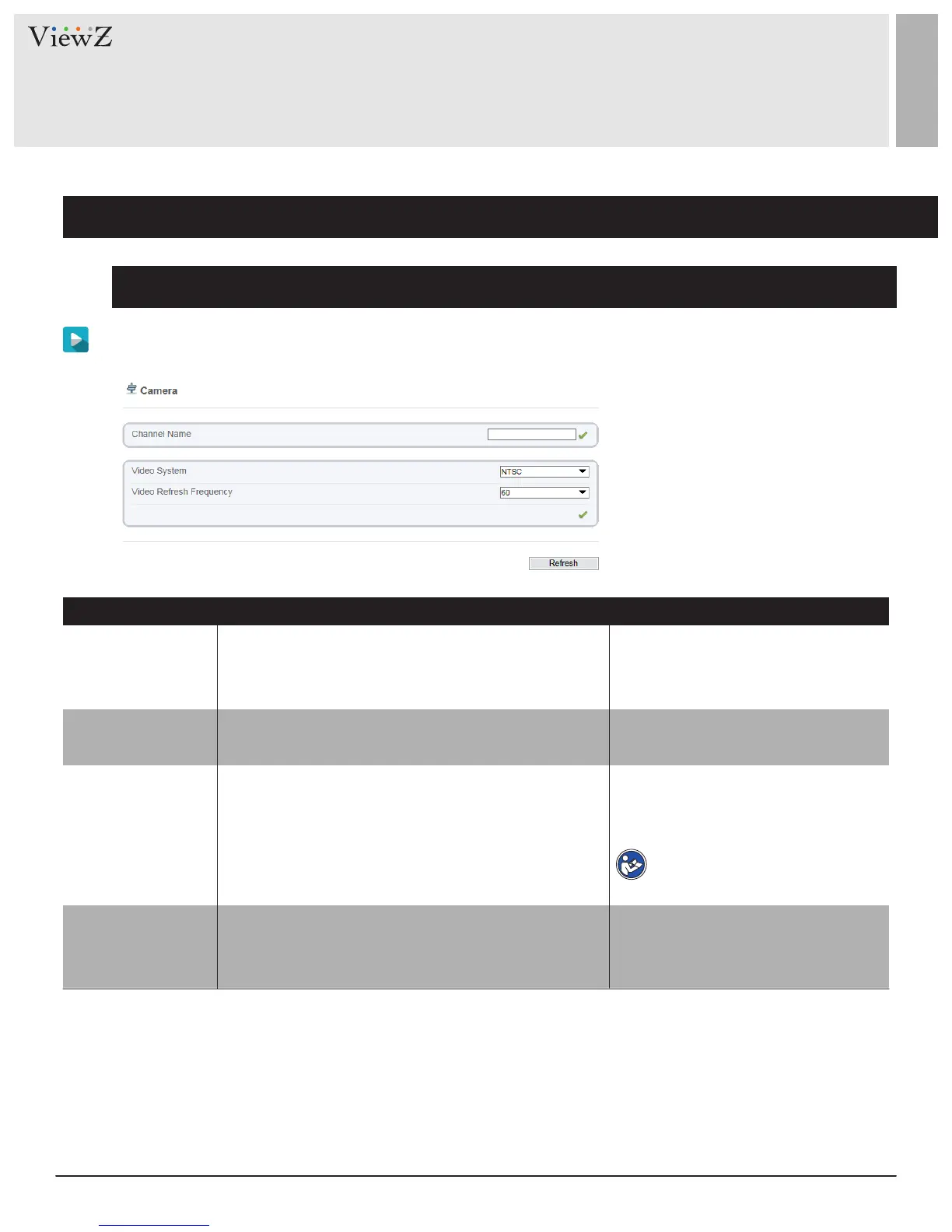28 User ManualVisit the ViewZ USA website at https://www.viewzusa.com
CONFIGURATION / DEVICE
4. Setup Channel Name, Video and Source Resolution
Procedure
Camera
Video System
Video Refresh
Frequency
Channel Name
[Default value] 1
[Default value] PAL
SengParameter DESCRIPTION
Table 5-4 Camera parameters
ID of the video output channel.
The options are as follows:
The options are as follows:
• PAL: Used in Europe and China mainland.
• 50 Hz: corresponds to the PAL system.
• NTSC: Used in USA and Japan.
• 60 Hz: corresponds to NTSC system.
Channel name within the length of 0 to 32 bytes.
Step 1 Choose Device Conguraon > Device > Camera.
The Camera page is displayed, as shown in Figure 5-4. Table 5-4 describes the parameters.
from the drop-down list box.
from the drop-down list box.
the video system.
Enter a value manually.
[Setting method] Select a value
[Setting method] Select a value
[Setting method] Corresponds to
[Setting method]
NOTE
Whether the video system
can be changed depends on the device model
Figure 5-4 Camera page
