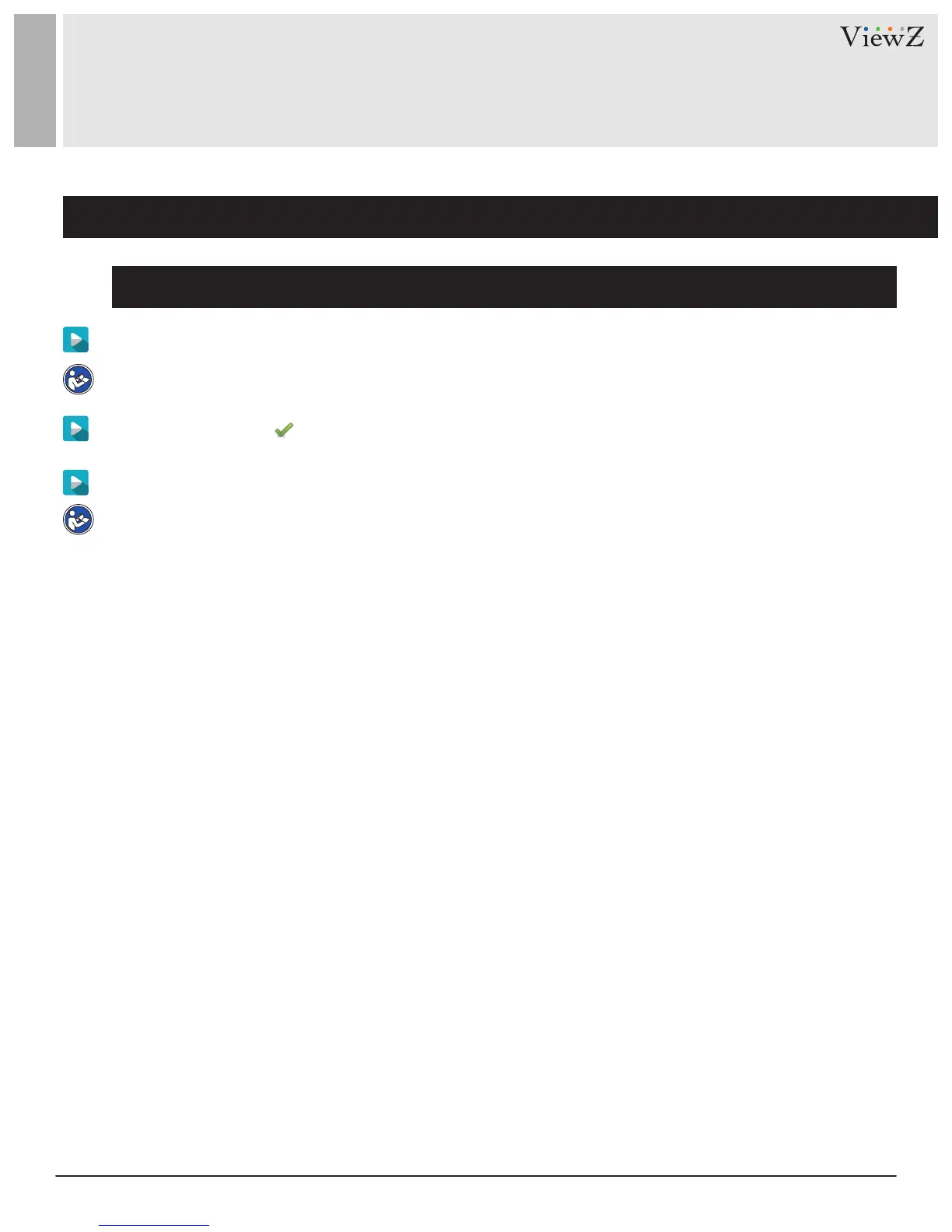29User Manual Visit the ViewZ USA website at https://www.viewzusa.com
CONFIGURATION / DEVICE
4. Setup Channel Name, Video and Source Resolution
Procedure
Step 2 Enter a channel name
Step 4 Click Conrm. The system saves the sengs.
Step 3 Click the icon
The message "Apply success!" is displayed.
Note : The channel name must be within the length of 0 to 32 bytes, it is combined with digital and character
(except for some special character).
Note : If the video system and source resoluon are modied, the message "The device will restart, are you
sure to modify?" is displayed, and the system automacally saves the sengs. The sengs take eect aer the
device restarts.
