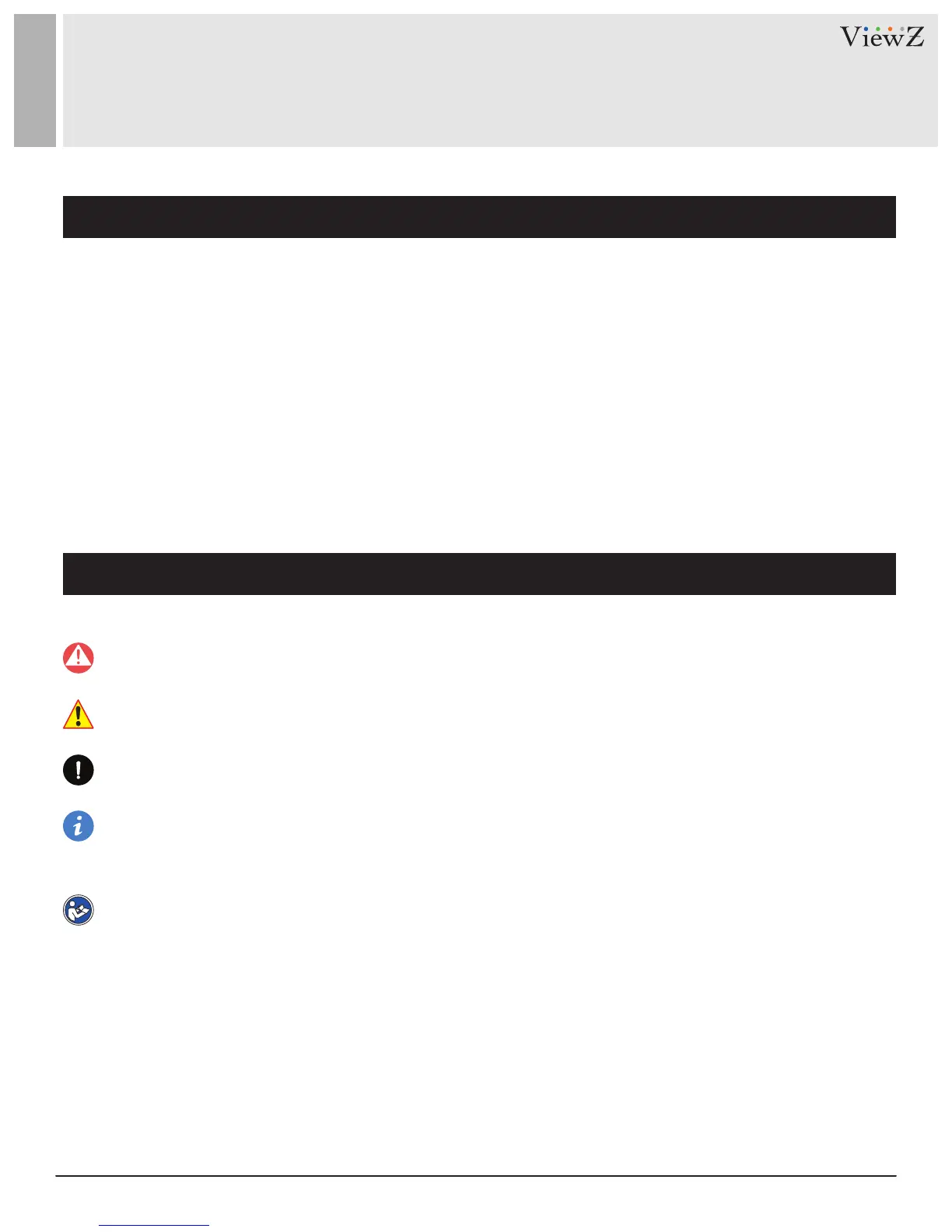5User Manual Visit the ViewZ USA website at https://www.viewzusa.com
This manual describes how to use IP PVM's web management system, including network access,
network conguraon and troubleshoong.
This manual is intended for:
• Technical support engineers
• Maintenance engineers
• IP camera operators
Indicates an imminently hazardous situaon which, if not avoided, will result in death or
serious injury.
DANGER
Indicates a potenally hazardous situaon which, if not avoided, could result in death or
serious injury.
WARNING
Indicates a potenally hazardous situaon which, if not avoided, may result in minor or
moderate injury.
CAUTION
Indicates a potenally hazardous situaon which, if not avoided, could result in equipment
damage, data loss, performance deterioraon, or unancipated results.
NOTICE is used to address pracces not related to personal injury.
NOTICE
Calls aenon to important informaon, best pracces and ps.
NOTE is used to address informaon not related to personal injury, equipment damage, and
environment deterioraon.
NOTE
Important Safety Instructions
Important Safety Instructions
WARNING STATEMENTS
