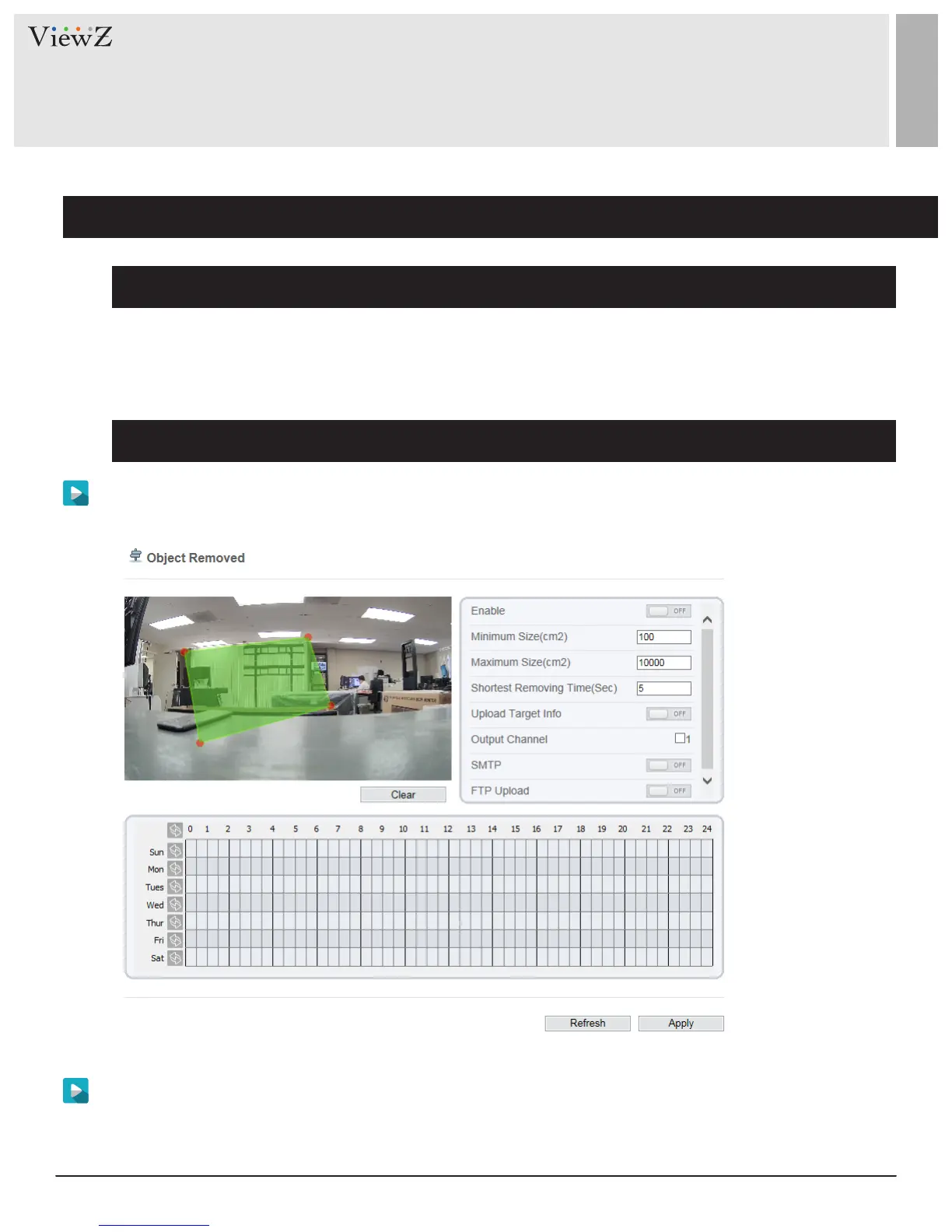60 User ManualVisit the ViewZ USA website at https://www.viewzusa.com
7. Object Removed
CONFIG. /INTELLIGENT ANALYSIS
Function Definition
Function Settings
Figure 6-19 Object Removed Interface
Step 1 Select Conguraon > Intelligent Analysis > Object Removed to access the Object Removed seng
interface, as shown in Figure 6-19.
Move the cursor to the drawing interface and click to generate a point, move the cursor to draw a line, and
then click to generate another point. This is how a line is generated. In this way, connue to draw lines to form
any shape, and right-click to nish line drawing, as shown in Figure 6-19.
Step 2 Set all parameters for the Loiter. Table 6-7 describes the specic parameters.
