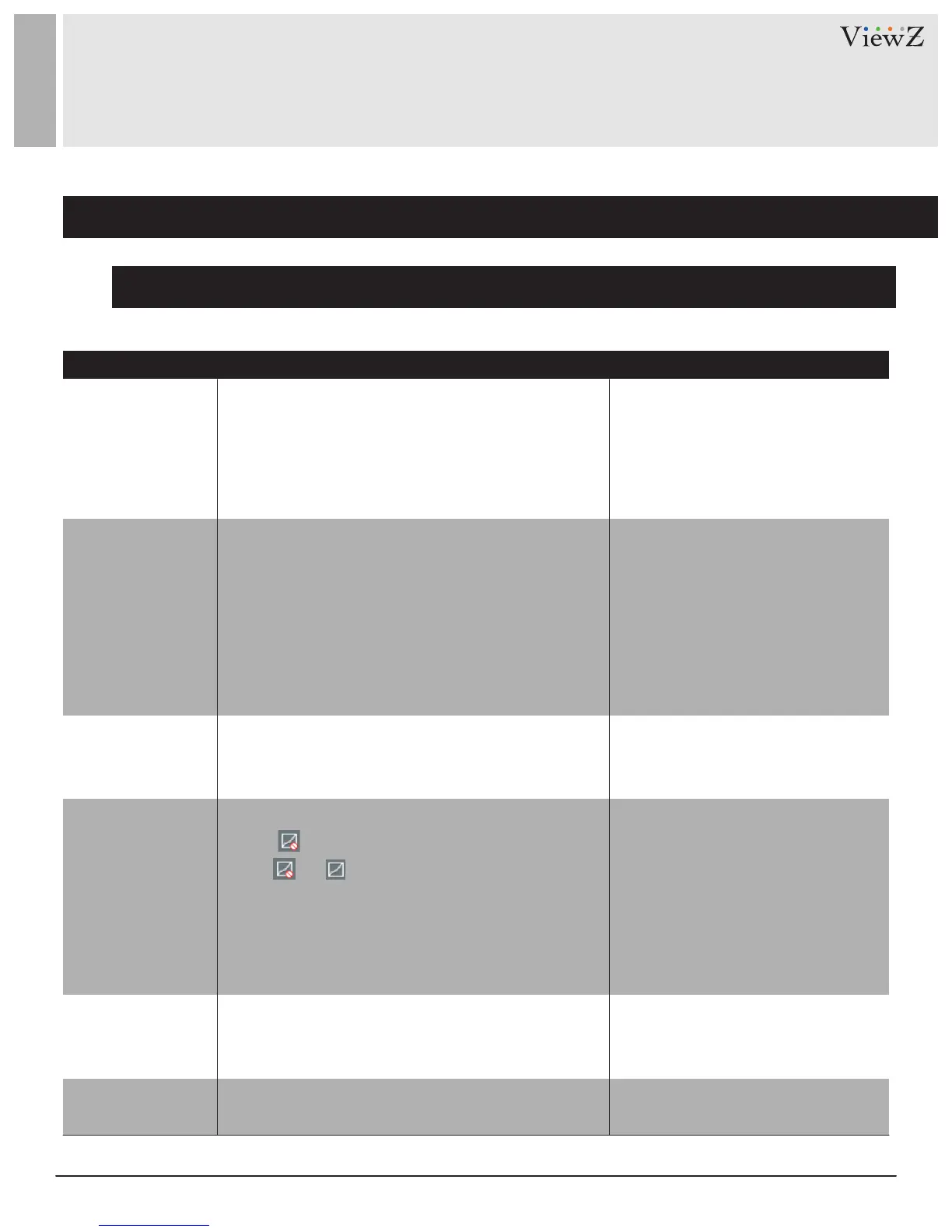61User Manual Visit the ViewZ USA website at https://www.viewzusa.com
7. Object Removed
CONFIG. /INTELLIGENT ANALYSIS
Settings
Alarm Interval
Minimum
(Maximum) Size(cm²)
The Shortest Time
(Sec)
Output Channel
SMTP
Upload Target Info
(1-1800s) Enter a value in the area box.
Enter a value in the area box.
Enter a value in the area box.
Click to enable Upload Target Info.
Click the parameter and input an ID.
[How to set]
[How to set]
[How to set]
[How to set]
[How to set]
[Default Value] OFF
[Default Value] OFF
[Default Value] 10
[Default Value] 5s
object within the deployment area meets the set
is connected to an external alarm indicator, the alarm
shortest removing time, it is generated again in next
intervals (alarm interval) until the end of event.
indicator signals when an alarm is triggered.
Setting range: 1-1,800 seconds.
An alarm is generated when the removing time of an
The target size for triggering an effective alarm is set
An alarm is generated when the object removed time
is 0-1000000 square centimeters. When setting the
may be generated.
based on the actual target size. The default value is
is longer than the shortest removing time.
Setting range: 5-60 seconds.
target size, you need to accurately set ”Real size in
1000-100000 square centimeters and the setting range
scene” in advanced parameters, otherwise no alarms
If you check to set the Output Channel and the device
If you turn on, system will send a notice email.
Enable the function of uploading target information by
You can set the email on Network Service / SMTP.
clicking below the Live video in a flash browser
to turn into . When an alarm is triggered, the
target movement trace can be displayed (The trace
can be seen only within the deployment area and
disappears after the target leaves the deployment
area)
SengParameter DESCRIPTION
Table 6-7 Obejct Removed Parameter Description
