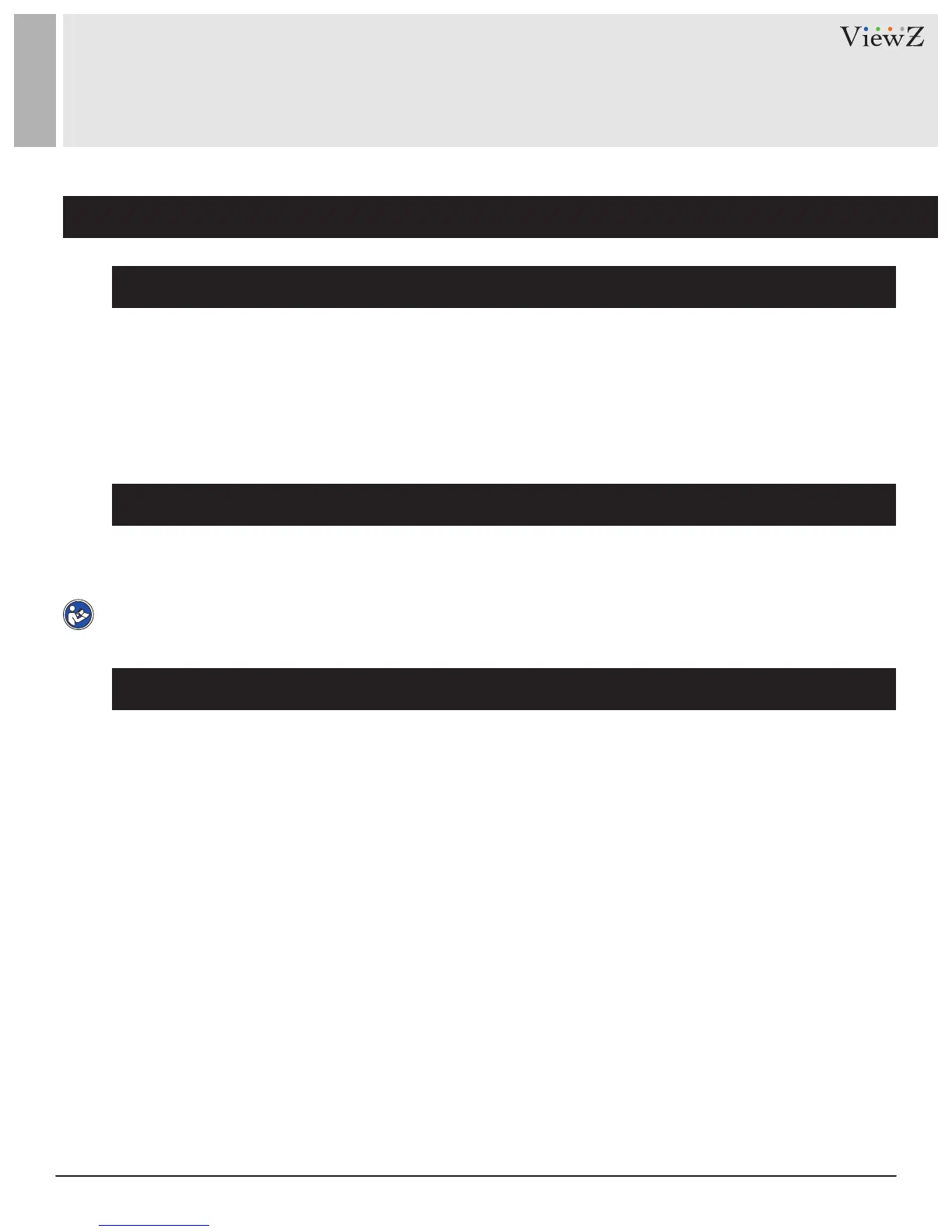35User Manual Visit the ViewZ USA website at https://www.viewzusa.com
Overview
CONFIG. /INTELLIGENT ANALYSIS
Terminology
Operating Environment
Precautions
• Field of View: the whole screen that a camera is capable of displaying.
• Deployment Area: the sll area with any shape in the eld of view set by a user.
• Target: the moving object of a certain type (human, vehicle, human or vehicle) appearing in the eld of
view.
• False Alarm: a false alarm generated because of interference sources (such as illuminaon change, leaf
waggle and shadow).
• Alarm missing: an alarm meeng user-dened target trigger sengs but not alarm.
• Intelligent analysis available only on Hisilicon currently
• Operang system: Microso Windows 7/Windows XP (32/64-bit operang system supported)
• CPU: Intel core i3 and above / Memory: 1 GB and above / Display: resoluon 1024*768 or above
Precauons for Installaon
• The camera stays level with the horizon, without inclinaon.
• The installaon height is more than 2 m indoors and within 5-8 m outdoors. If climbing over the wall needs
to be monitored, the camera height can be 2 m higher than the wall.
• The angle of depression is larger than 150 & Do not install the device against the light.
• Try to install the device in a place where the light reecon from ground is weak in case of indoor
installaon.
• Try to keep the sky out of the eld of view, because false alarms may be generated due to illuminaon
changes or cloud movement.
Other Precauons
• Try to disable automac white balance, the switch of which tends to cause alarm missing.
• Set the camera to be xed focus.
• Do not switch from color mode to black&white mode frequently, otherwise, alarm missing occurs.
• Try not to use the Infrared all-in-one machine outdoors, which aracts insects and causes false alarms.
• The target cannot be oversized or undersized. The minimum target detectability is 8*8 pixels. The target
takes up 1/20-1/2 of the screen in height, excess of which leads to alarm missing.
• T
he background modeling aer parameter seng needs 4-8 seconds, during which a triggered alarm is not reported.
• A certain period of me is required from target appearance to recognion, so the duraon of a target
appearing in the eld of view normally needs to be more than 2 seconds.
• Avoid too many moving targets in the eld of view, which may lead to alarm missing.
• The ll-in light at night needs to be uniform.
• The wide-angle lens with short focal length (less than 4 mm) is recommended for small indoor space.
Note : The soware does not support pure 64-bit system. The 64-bit system menoned above supports 32-bit
soware.
