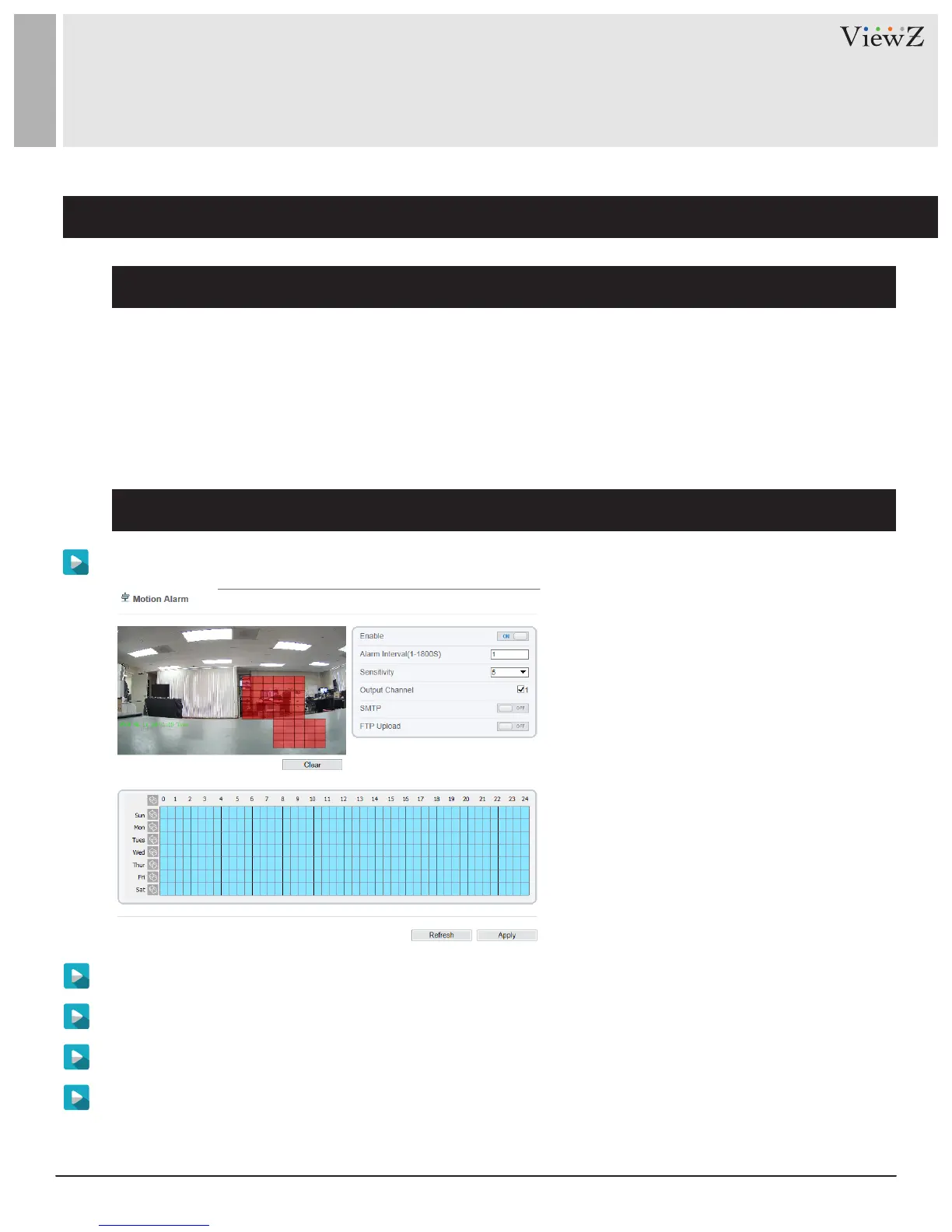83User Manual Visit the ViewZ USA website at https://www.viewzusa.com
3. Setup Motion Detection Alarm Parameters
CONFIGURATION / ALARM
Description
Procedure
Step 2 Click the buon ON to enable moon alarm.
Step 3 Congure the moon interval (1-1800 seconds).
Step 4 Congure sensivity. The 1 is the minimum and & 10 is the maximum detecon sensivity.
Step 5 Congure output channel.
Step 1 Choose Conguraon > Alarm > Moon Alarm. The Moon Alarm page is displayed, as shown in
Figure 7-3.
Figure 7-3 Motion Alarm page
On the Moon Alarm page, you can perform the following operaons:
• Enable the moon detecon funcon.
• Set the moon detecon arming me.
• Set the moon detecon area.
• Congure the moon alarm output channel.
• When the alarm output funcon is enabled and the camera detects that an object moves into the moon
detecon area within the schedule me, the camera generates an alarm and triggers linkage alarm output.
