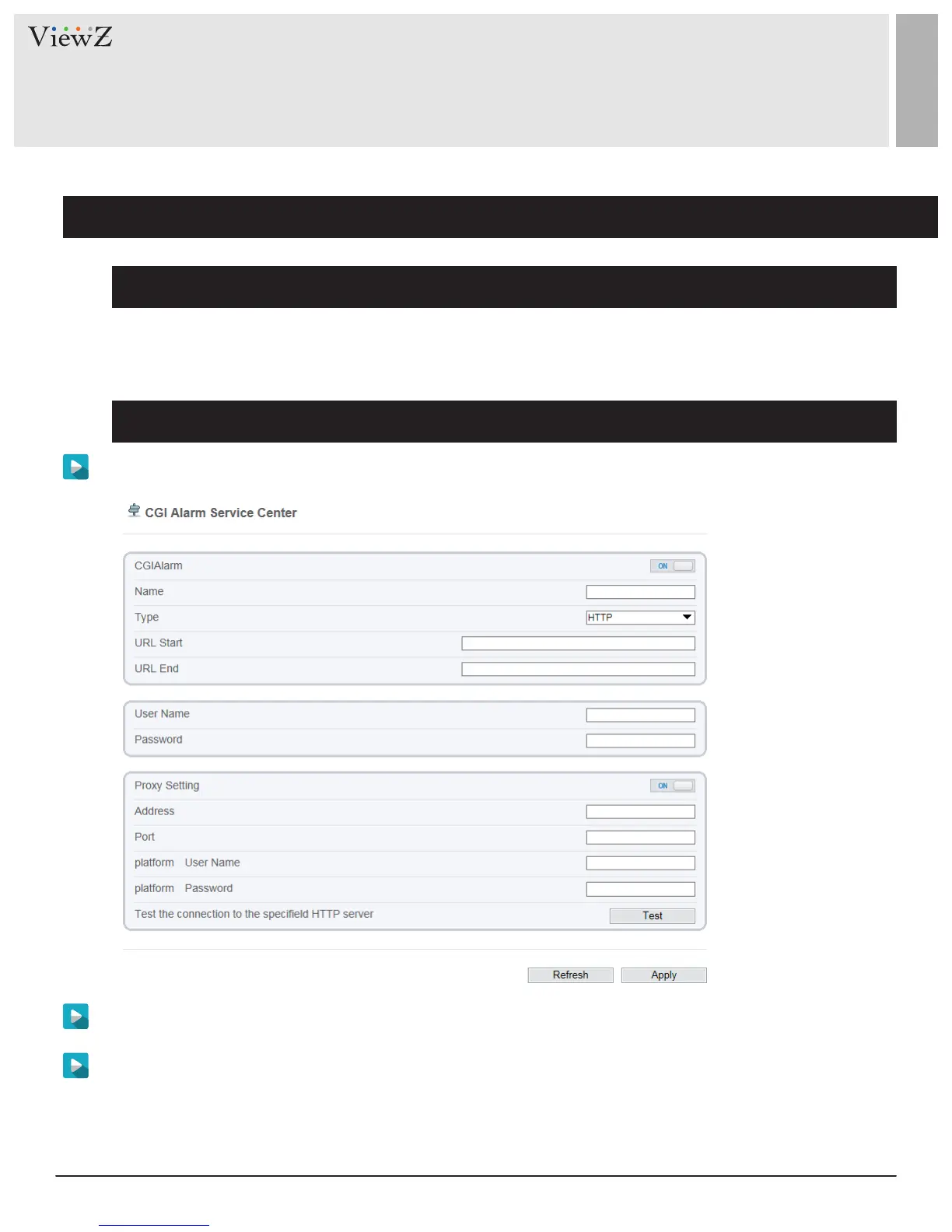100 User ManualVisit the ViewZ USA website at https://www.viewzusa.com
CONFIG. / NETWORK SERVICE
8. Setup CGI Alarm Service Center Parameters
Description
Procedure
Step 1 Choose Network Service > CGI Alarm Service Center.
The FTP page is displayed, as shown in Figure 9-9.
Figure 9-9 CGI Alarm Service Center page
Device will push the alarm message by CGI with Start URL and End URL, and send to data to CGI Server by HTTP
protocol. CGI alarm message is the head of User-Agent of HTTP. Use HTTP protocol get and send to CGI Server.
When need to integrate the CGI alarm message, need to resolve the HTTP Head "User-Agent" to get the data
of CGI alarm message.
Step 2 Click the buon on to enable CGI Alarm Service Center.
Step 3 Set the parameters according to Table 9-7.
