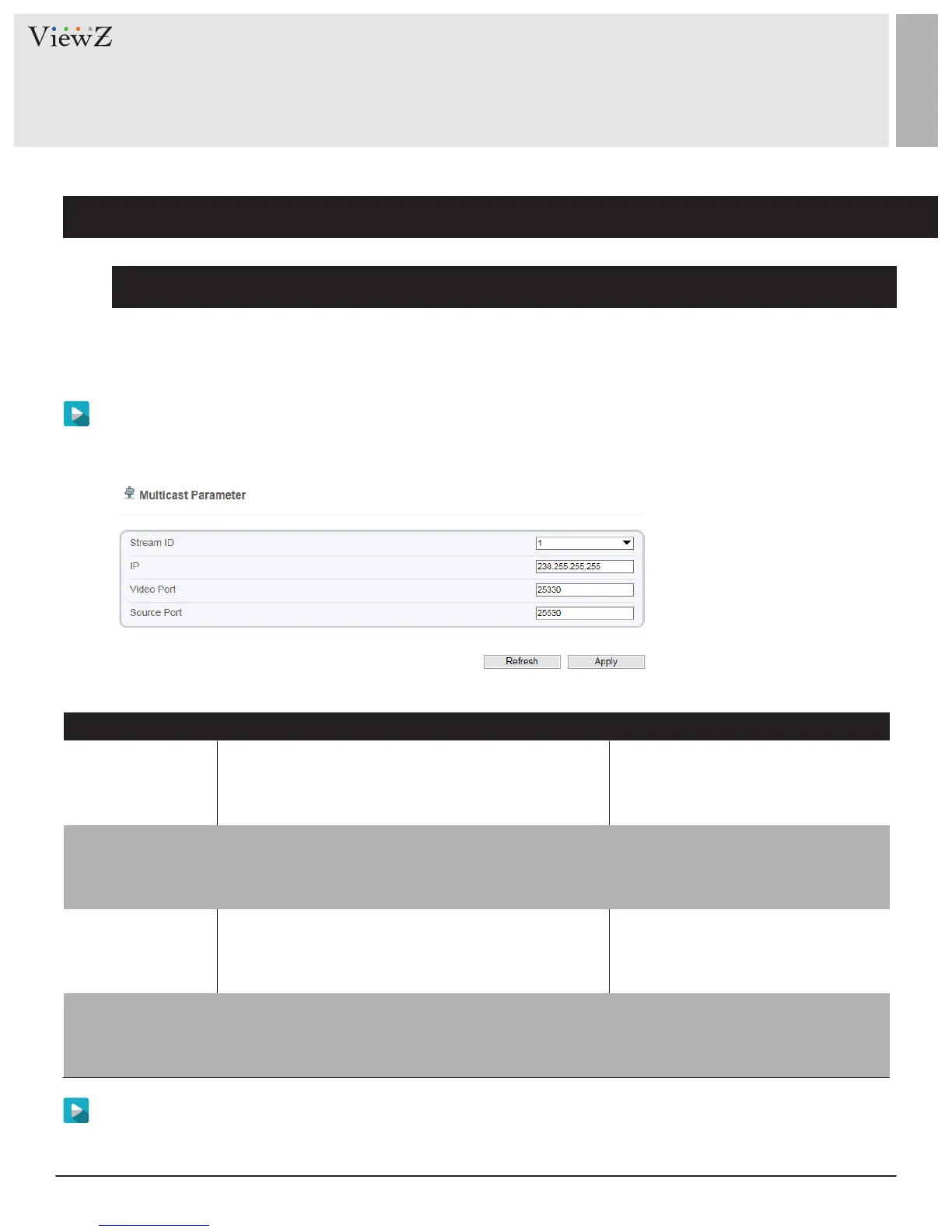112 User ManualVisit the ViewZ USA website at https://www.viewzusa.com
Step 1 Choose Conguraon > Protocol > Mulcast Parameter.
The Security page is displayed as shown in Figure 11-3. Table 11-3 describes the parameters on the Mulcast
parameter page.
Step 2 Click Apply.
A dialog box is displayed, indicang the parameter conguraon success. To make the conguraon take eect,
click Conrm to restart the device.
Stream ID
IP
Video Port
Source Port
ID of stream
IP address that receive multicast data
Port that receive video data
Port that receive source data
DescriponFuncon Procedure
CONFIGURATION / PROTOCOL
3. Setup Multicast Parameter
Description
Figure 11-3 Multicast page
You can set mulcast IP, video port, audio port and source port in mulcast parameter page.
Table 11-3 Mutlticast parameters
[Setting method] Select a value from
[Setting method]
[Setting method]
[Setting method]
the drop-down list box.
Enter a value manually
Enter a value manually
Enter a value manually
[Default Value] 1
[Default Value] 238.255.255.255
[Default Value] 25330
[Default Value] 25530
