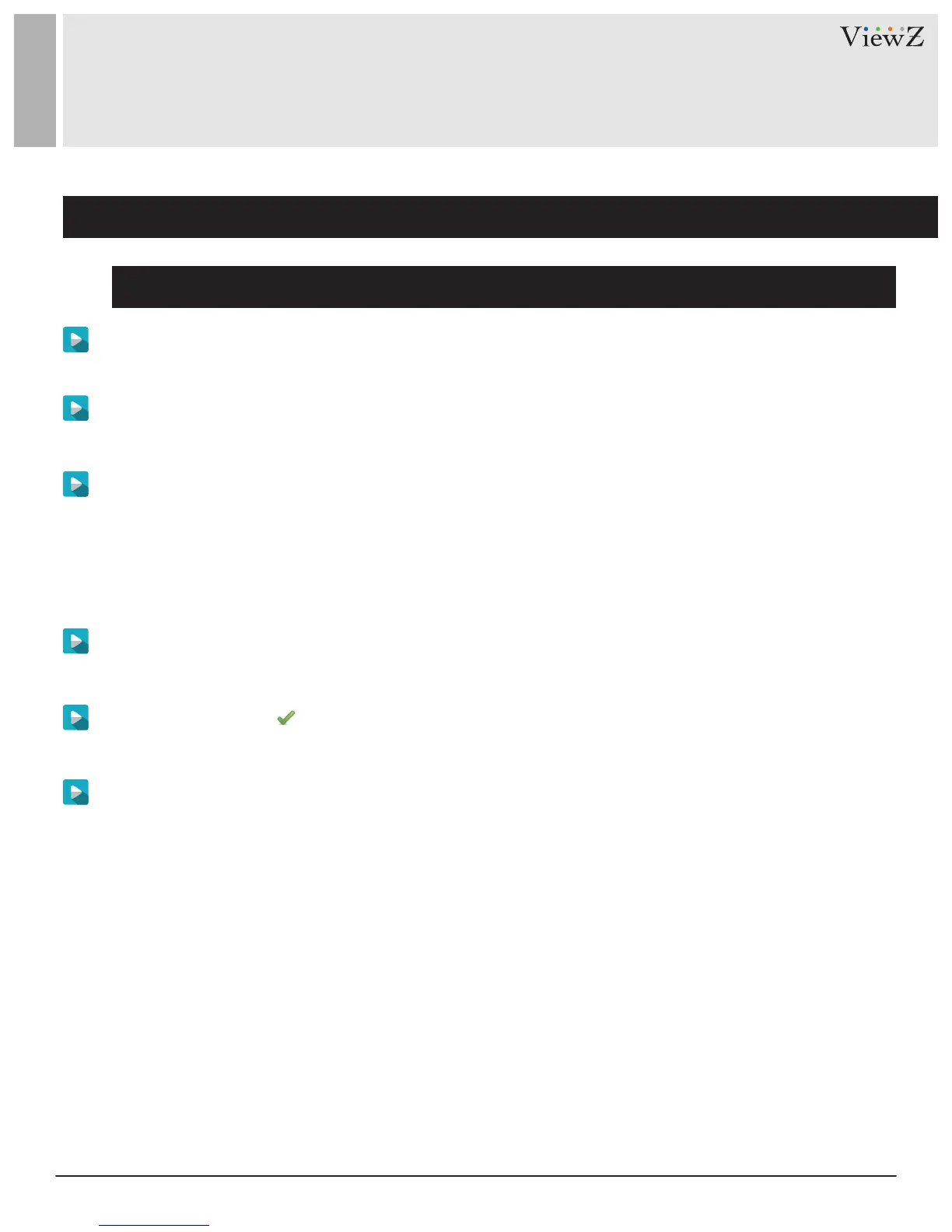27User Manual Visit the ViewZ USA website at https://www.viewzusa.com
3. Configuration of the Date and Time
CONFIGURATION / DEVICE
Procedure
Step 2 Select a me zone from the Time Zone drop-down list box.
Step 3 (Oponal) Click the buon on to enable Adjust clock for daylight saving changes and specify the DST
start me and end me.
Step 5 Congure the NTP.
1. Click the buon on to enable NTP.
2. Enter the IP address or domain name of the NTP server and the port number.
Step 6 Click the icon
The message "Apply success!" is displayed.
Step 7 Click Conrm
The system saves the sengs.
Step 4 Modify the device me.
• Synchronizing me from the PC
Click Current PC Time.
• Manually seng the device me
− Click Set Manually.
A me seng control is displayed.
− Set the date and me.
