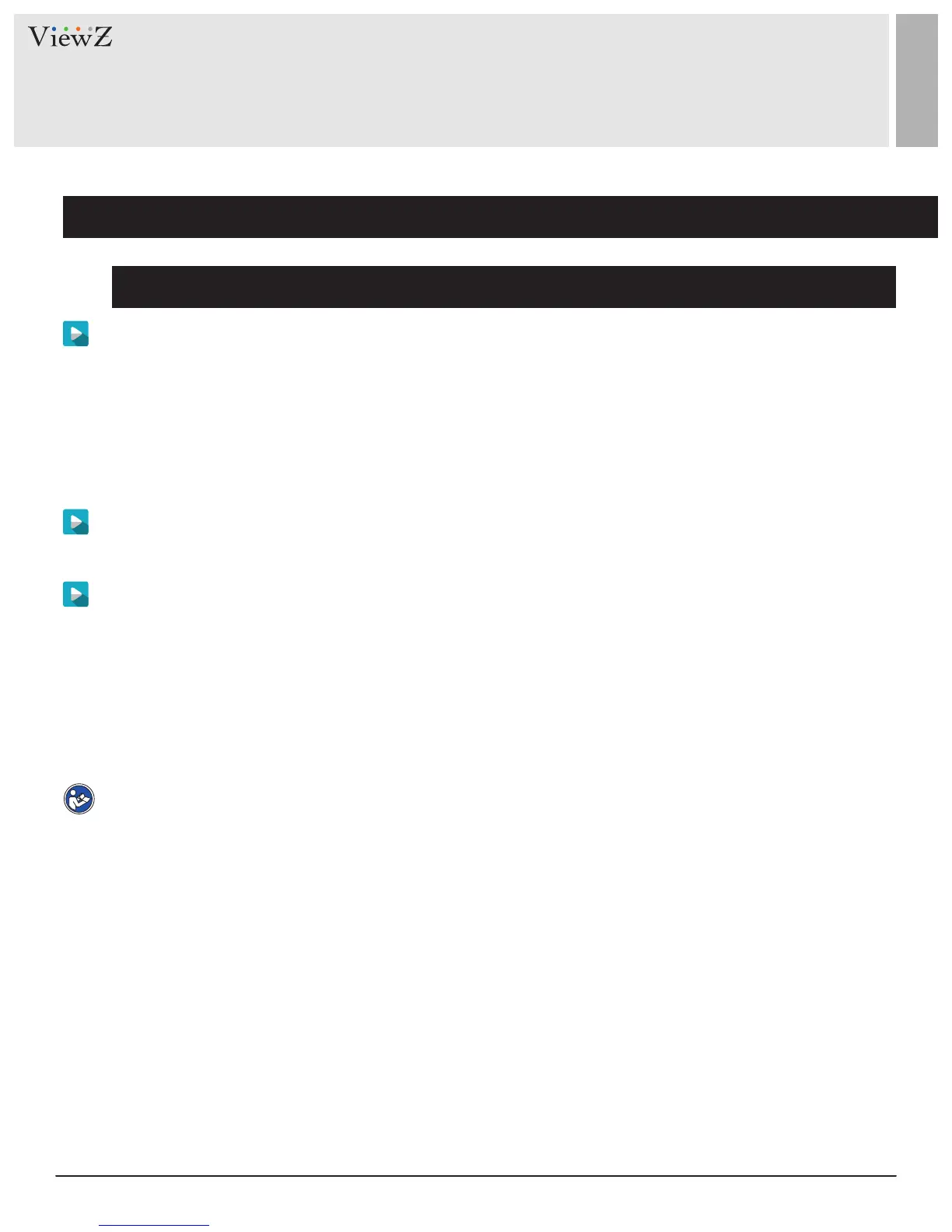114 User ManualVisit the ViewZ USA website at https://www.viewzusa.com
1. Querying Operation Logs
CONFIGURATION / DEVICE LOGS
Procedure
Step 2 Set the search criteria.
1. Click the Begin Time and End Time text boxes respecvely.
A me seng control is displayed.
2. Set the start me and end me as required.
3. Select the type of operaon logs to be queried from the System Log drop-down list box.
4. Enter the corresponding user name that is registered with the device from the User Name
drop-down list box.
Step 4 Download the operaon logs.
1. Set the start me, end me and log type.
2. Click Download on the right of the page.
The log link and the message "Please download log by ’save as ‘in the right key" are displayed.
3. Right-click the link and save the logs.
Step 3 Click Query.
The operaon logs related to the specied user are displayed.
NOTE
An operaon log is named as Operaon Log by default and in the following format:
Operaon me user(User name) Operaon informaon
For example:
2012-06-20 13:40:39 user() StartUpDevice
2012-06-20 13:42:46 user(admin) CongureDeviceName
2012-06-20 13:43:16 user(admin) CongureAlarmIn
