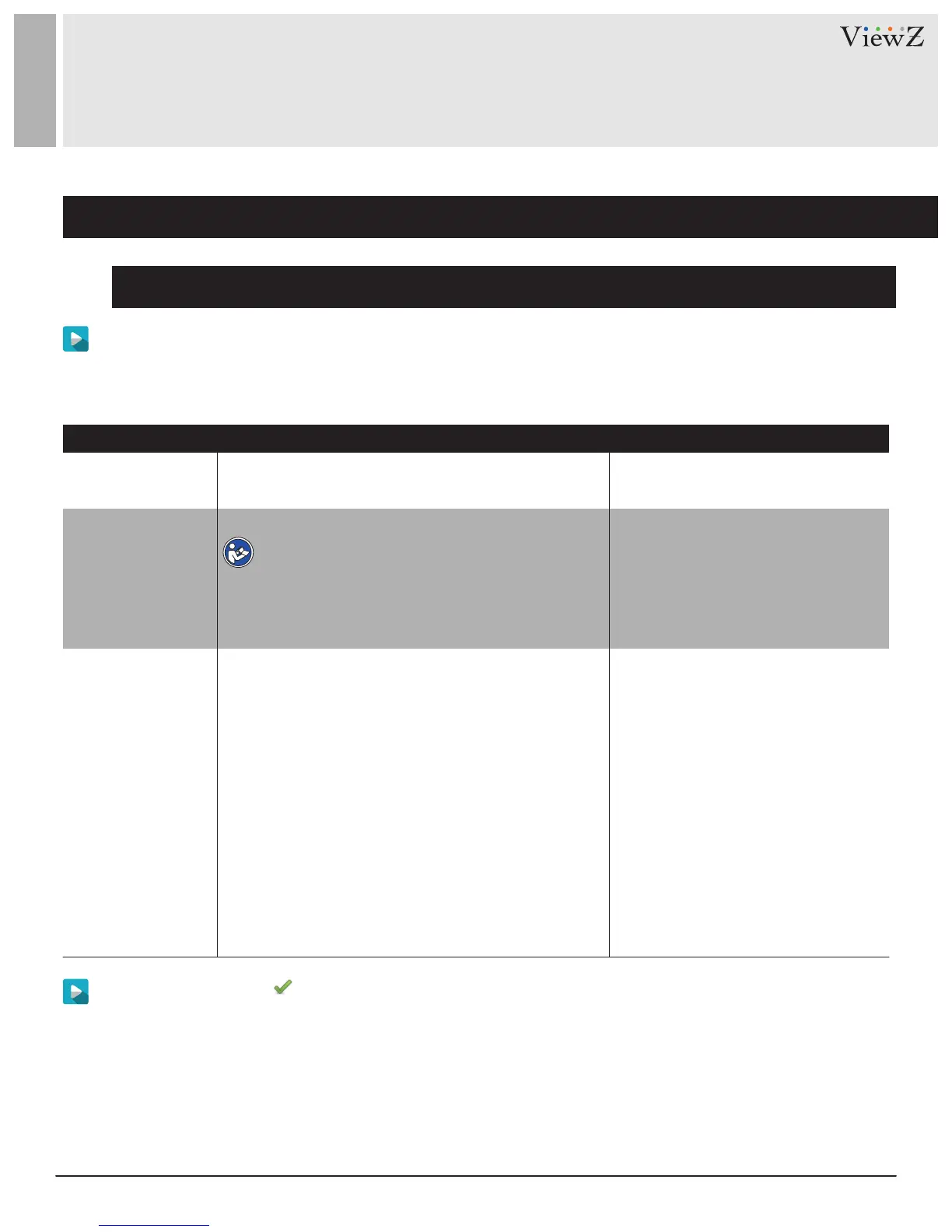13User Manual Visit the ViewZ USA website at https://www.viewzusa.com
1. Configuration of IP PVM's Information
CONFIGURATION / DEVICE INFO
Step 2 View the device informaon, set the device ID and name as shown in Table 3-1.
Step 3 Click the icon
• If the message "Apply success!" is displayed, click Conrm to save the sengs.
• If the message "Apply failed!" is displayed, you must apply for the Parameter Congure permission from an
administrator. For details, see 10.1 Conguraon of Permission for Group.
Procedure
Device ID
Device Name
MAC Address
Camera Type
Manufacturer ID
Manufacturer Name
Hardware Version
Soware Version
Video Channel(s)
Alarm Input(s)
Alarm Output(s)
Serial Port(s)
Network Card
[Setting method]
The parameter cannot be modified.
Enter a value manually.
[Setting method]
[Setting method]
These parameters cannot be modified.
Unique device identifier used by the platform
to distinguish the devices.
Name of the device.
NOTE
The device name cannot exceed 32 bytes
or 10 simplified characters; otherwise, the
modification fails.
N/A
SengParameter DESCRIPTION
Table 3-1 Device parameters
