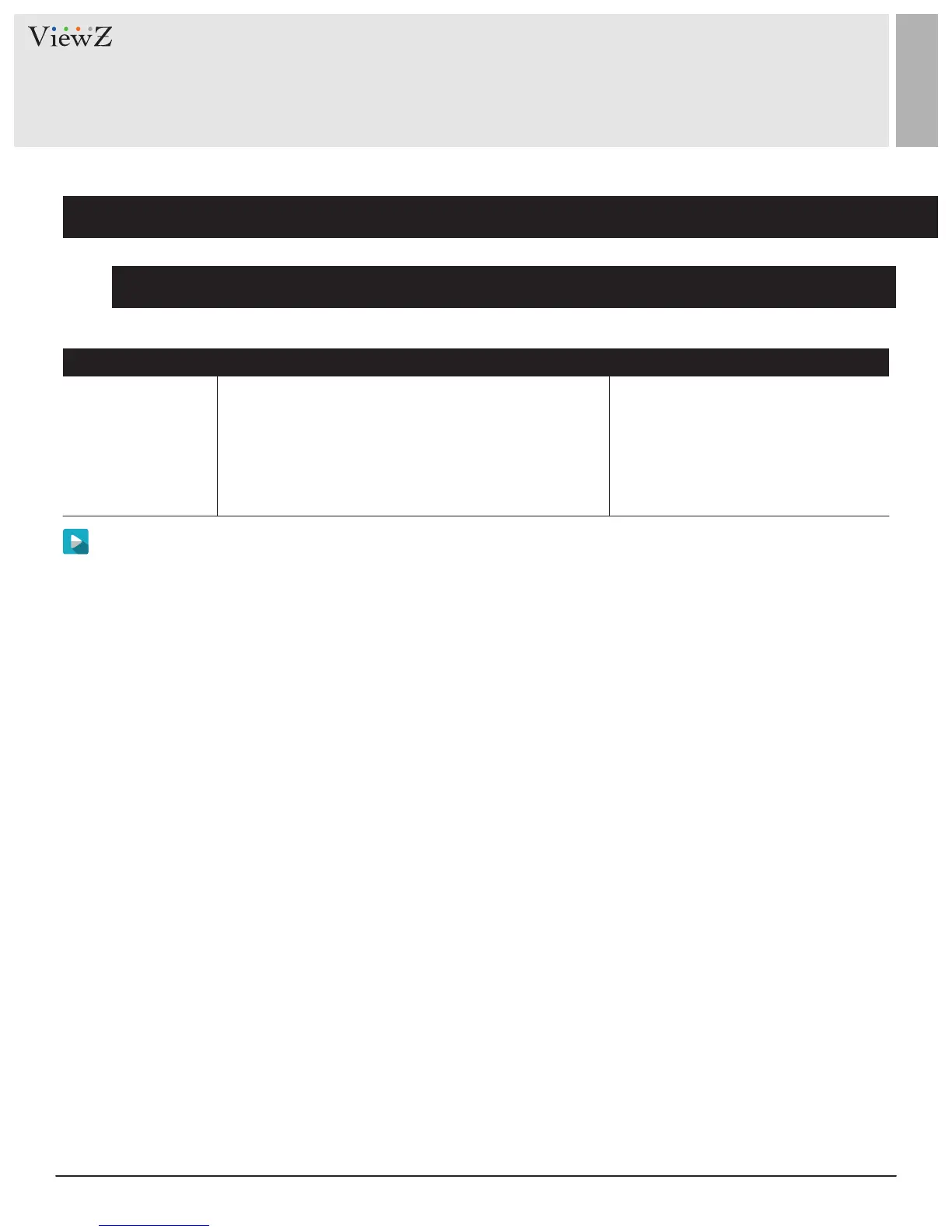18 User ManualVisit the ViewZ USA website at https://www.viewzusa.com
1. Setup Video and Audio Parameters
CONFIGURATION / STREAM
Procedure
Max Bit Rate
Quality
(500-12000)
(500-12000)
Enter a value manually.
Slide the slider left or right
[Setting method]
[Setting method]
[Default value] 5
Indicates the maximum value of the bit rate.
The video quality on the camera output.
SengParameter DESCRIPTION
Table 4-1 Stream configuration parameters
Step 3 Click Apply
• If the message "Apply success!" is displayed, click Conrm. The system saves the sengs.
• If the message "Apply failed!" is displayed, you must apply for the Parameter Congure permission from an
administrator. For details, see 10.1 Conguraon of Permission for Group.
• If a message indicang that the bit rate is out of range is displayed, enter a new bit rate value.
