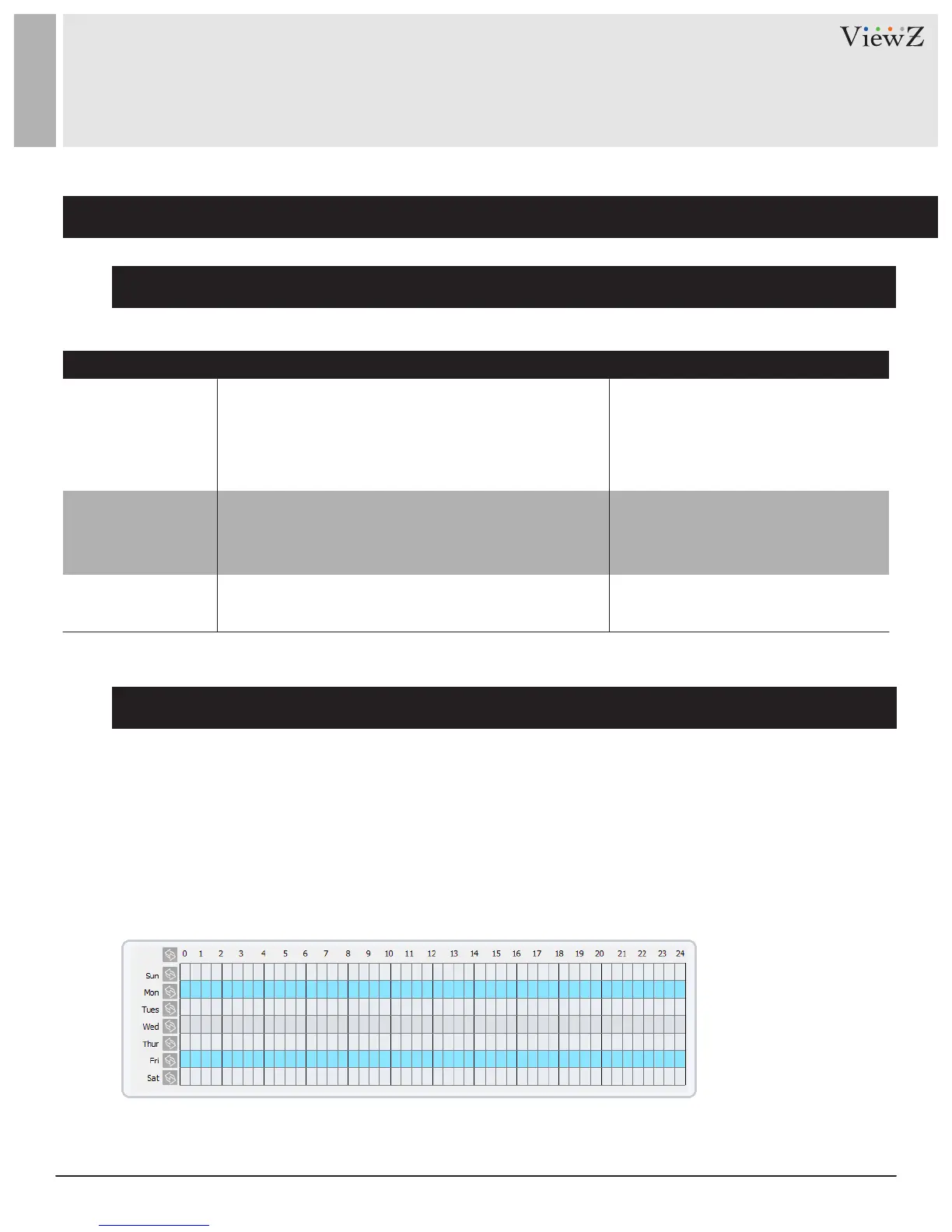77User Manual Visit the ViewZ USA website at https://www.viewzusa.com
11. Single Bad
CONFIG. /INTELLIGENT ANALYSIS
Settings
Alarm Interval
(1-1800s) Enter a value in the area box.
[How to set]
[Default Value] 10
shifted occurs it is generated again in next intervals
(alarm interval) until the end of event.
Setting range: 1-1,800 seconds.
An alarm is generated if an event such as tampered or
SengParameter DESCRIPTION
Table 6-11 Single Bad Parameter Description
Output Channel
SMTP
Click the parameter and input an ID.
[How to set]
[Default Value] OFF
is connected to an external alarm indicator, the alarm
indicator signals when an alarm is triggered.
If you check to set the Output Channel and the device
If you turn on, system will send a notice email.
You can set the email on Network Service / SMTP.
Deployment Time Settings
Seng deployment me: Click to select any me point within 0:00-24:00 from Monday to Sunday; or hold
down the le mouse buon, drag and release the mouse to select the deployment me within 0:00-24:00
from Monday to Sunday, and then click Apply to successfully set the me. Note: When you select me by
dragging the cursor, the cursor cannot be moved out of the me area. Otherwise, no me can be selected.
Deleng deployment me: Select the week on the le of set me which becomes red aer selecon, as
shown in Figure 6-32, and then click Delete to erase the deployment me. You can also delete selected
deployment me by means of inverse selecon.
Figure 6-32 Deployment Time Setting Interface
