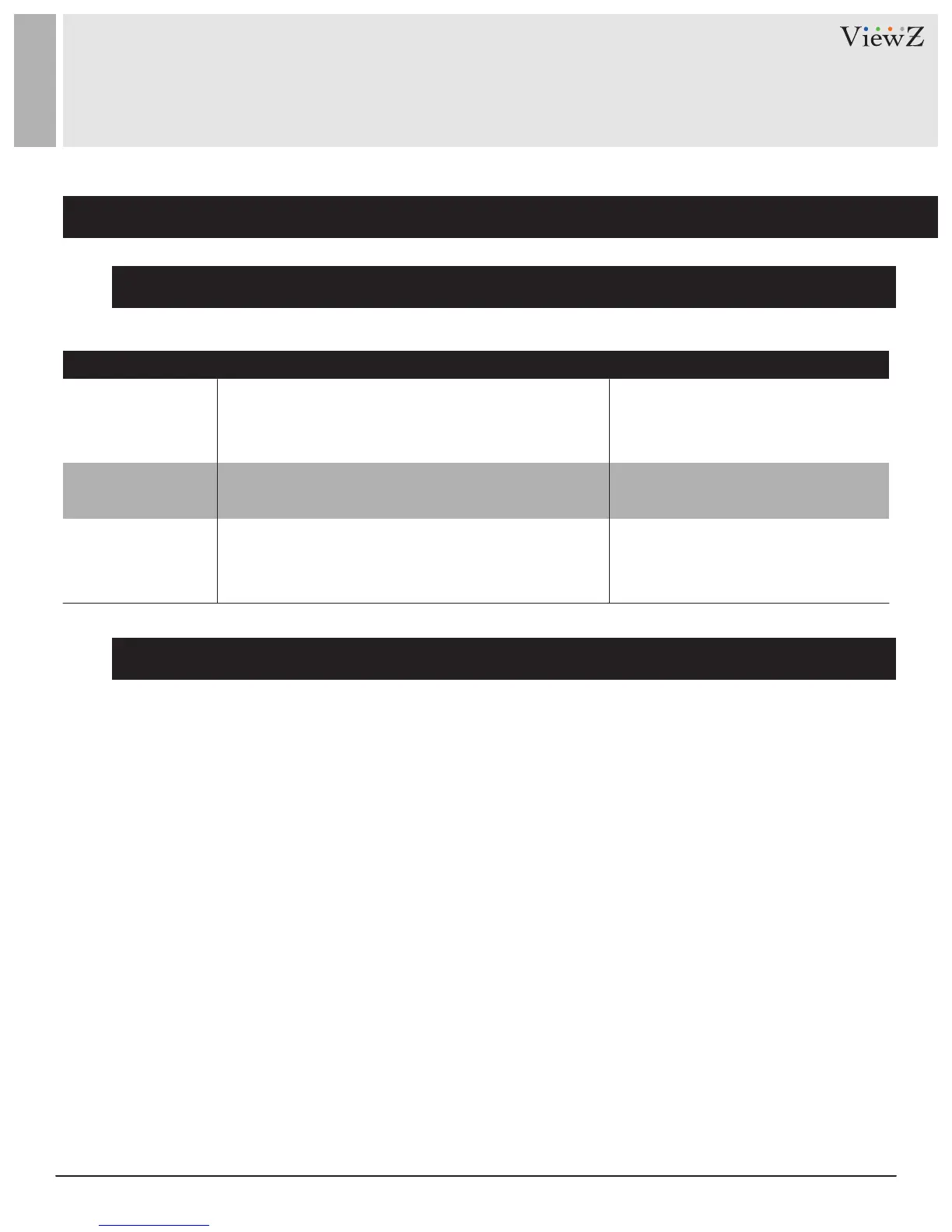79User Manual Visit the ViewZ USA website at https://www.viewzusa.com
12. Advanced
CONFIG. /INTELLIGENT ANALYSIS
Settings
Setting methods and rules
Scene
ID
Real Size in
scene (cm)
drop-down list.
drop-down list.
Enter a value in the area box.
[Default Value] 0
[How to set] Select from the
[How to set] Select from the
[How to set]
[Default Value] Outdoor
outdoor base on the Environment.
The scene which camera installed Select indoor/
Length of line according to the real size in scene.
The default value is 0 and the setting value is
0-99999 centimeters.
SengParameter DESCRIPTION
Table 6-12 Advanced Parameter Description
according line by the ID.
Mark the line base on the ID of line, select the
Set Advanced parameters before seng funcon parameters. Draw lines in advanced parameters interface so
that the true object has a mapping relaon with the image object. The method and rules for drawing line as
below:
• 2-4 vercal lines or 2 vercal lines and 2 ground lines need to be entered.
• In the case of low marking requirement, two vercal lines can meet most scene requirements. Normally,
the vercal line is marked based on human height.
• The lines are distributed near and far. Two vercal lines are in the scene, one near and the other far. On
the screen, draw a vercal line along the target object height, measure the actual length of this target, and
enter the actual length in Real size in Scene box for saving. Similarly, two horizontal lines on the ground are
in the scene, one near and the other far. Measure and enter the actual length.
• Click a marking line (turning red aer clicking) and click Delete to delete the markning line.
• Click a marking line (turning red aer clicking), to modify the markinng line data. You can also modify the
line parameters by selecng a number and enter the actual size in Real size in Scene box on the advanced
parameter interface
