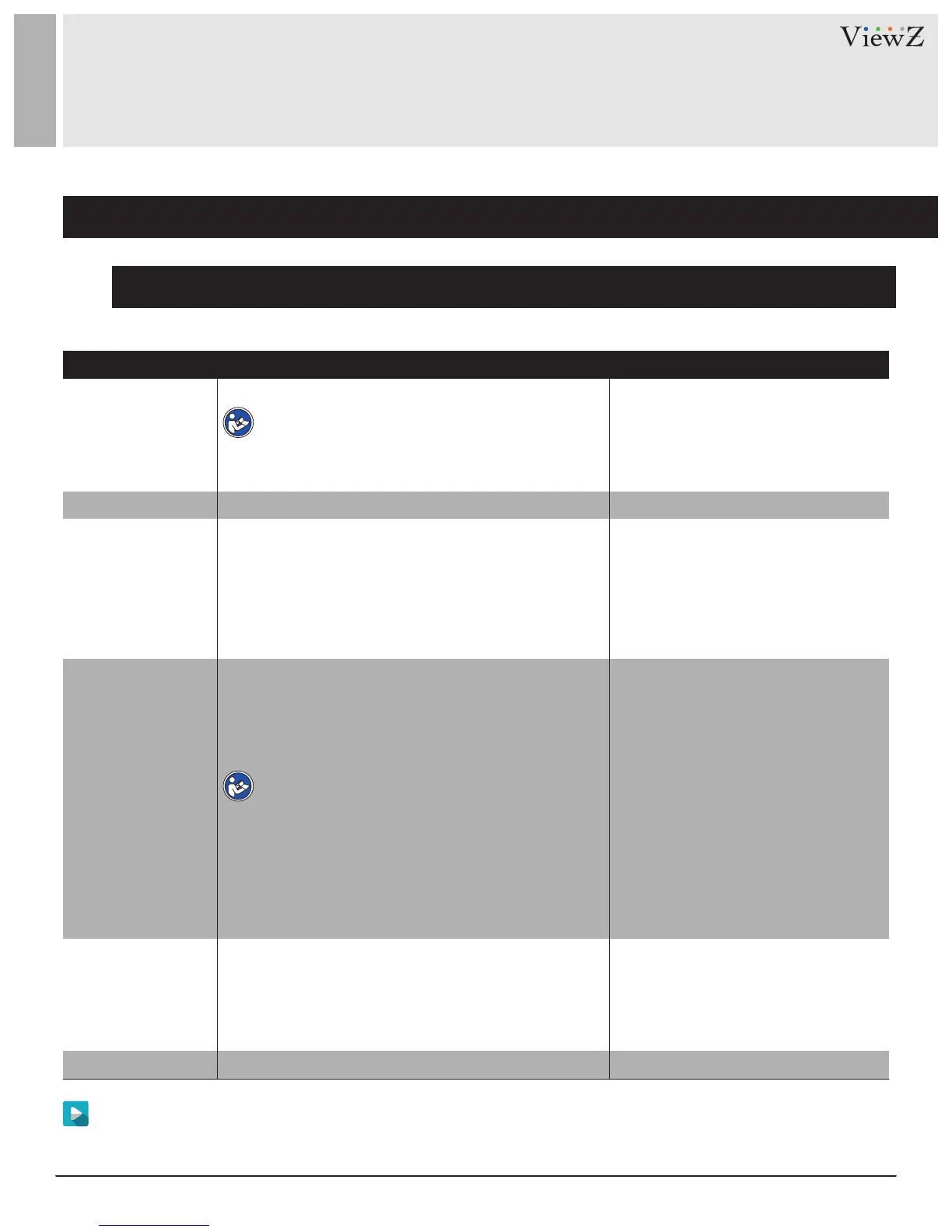81User Manual Visit the ViewZ USA website at https://www.viewzusa.com
1. Setup Alarm Output Parameters
CONFIGURATION / ALARM
Procedure
Step 3 Click Apply. The message "Apply success!" is displayed.
Alarm Output
Name
Valid Signal
Alarm Output Mode
Alarm Time (ms)
Manual Control
(0:Connuous)
drop-down list box
drop-down list box
drop-down list box
drop-down list box
[How to set] Select a value from the
[Value range] 0 to 32 bytes
[How to set] Select a value from the
[How to set] Select a value from the
[How to set] Select a value from the
[Default Value] 1
[Default Value] Close
[Default Value] Switch Mode
[Default Value] 0
[Value range] 0 to 86400 seconds
• Close: An alarm is generated when an external
• Open: An alarm is generated when no external
alarm signal is received.
alarm signal is received.
ID of the alarm output channel.
Alarm output channel name.
The options are as follows:
When the device receives I/O alarm signals, the device
Alarm output duration. The value 0 indicates that the
Control the alarm output.
alarm remains valid.
sends the alarm information to an external alarm
device in the mode specified by this parameter.
The options include the switch mode and pulse mode.
SengParameter DESCRIPTION
Table 7-1 Alarm Output parameters
NOTE
NOTE
The number of alarm output channels depends
• If the switch mode is used, the alarm frequency
• If the pulse mode is used, the alarm frequency
on the device model.
of the device must be the same as that of the
of the external alarm device can be configured.
external alarm device.
