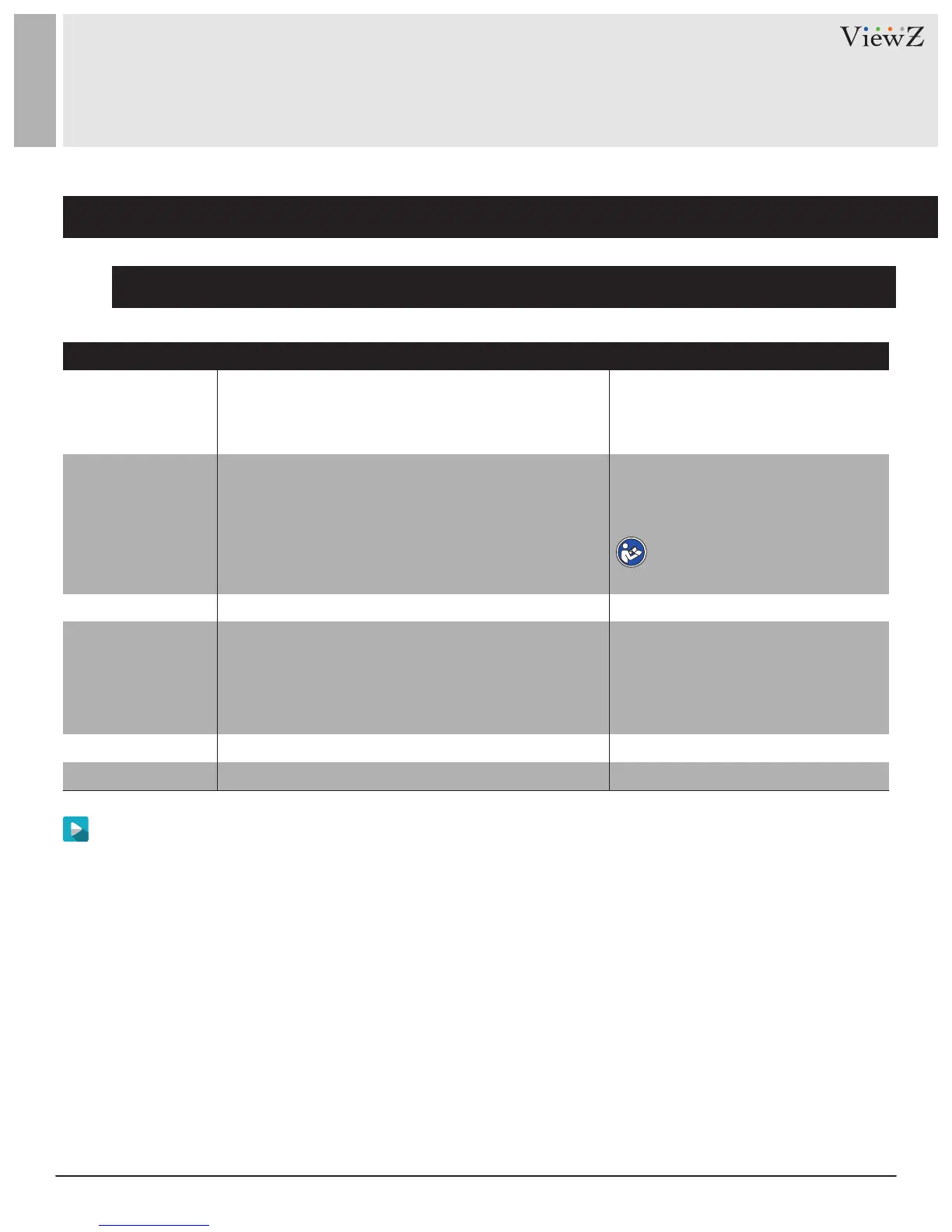93User Manual Visit the ViewZ USA website at https://www.viewzusa.com
4. Setup Port Mapping Parameters
CONFIG. / NETWORK SERVICE
Procedure
Step 3 Click Apply.
• The message "Apply success!" is displayed. Click Conrm. The system saves the sengs.
• If other informaon is displayed, set the parameters correctly.
Table 9-3 Port Mapping parameters
Port Mapping
Map Mode
Port Type
Outside Port
Outside IP Address
State
Click the button ON.
the drop-down list box.
Enter a value manually in map mode.
[Setting method]
[Setting method] Select a value from
N / A
[Setting method]
[Default Value] OFF
[Default Value] Auto
N / A
N / A
Indicates whether to enable the Port Mapping service.
Mode of port mapping, includes auto and manual.
Port Type includes: HTTP, RTSP and Control
Port of outside network.
IP address of outside network.
Mapping status
SengParameter DESCRIPTION
[Default Value] HTTP : 80, RTSP : 554,
CONTROL : 30001
NOTE
Set this parameter as manual
to set custom port number
