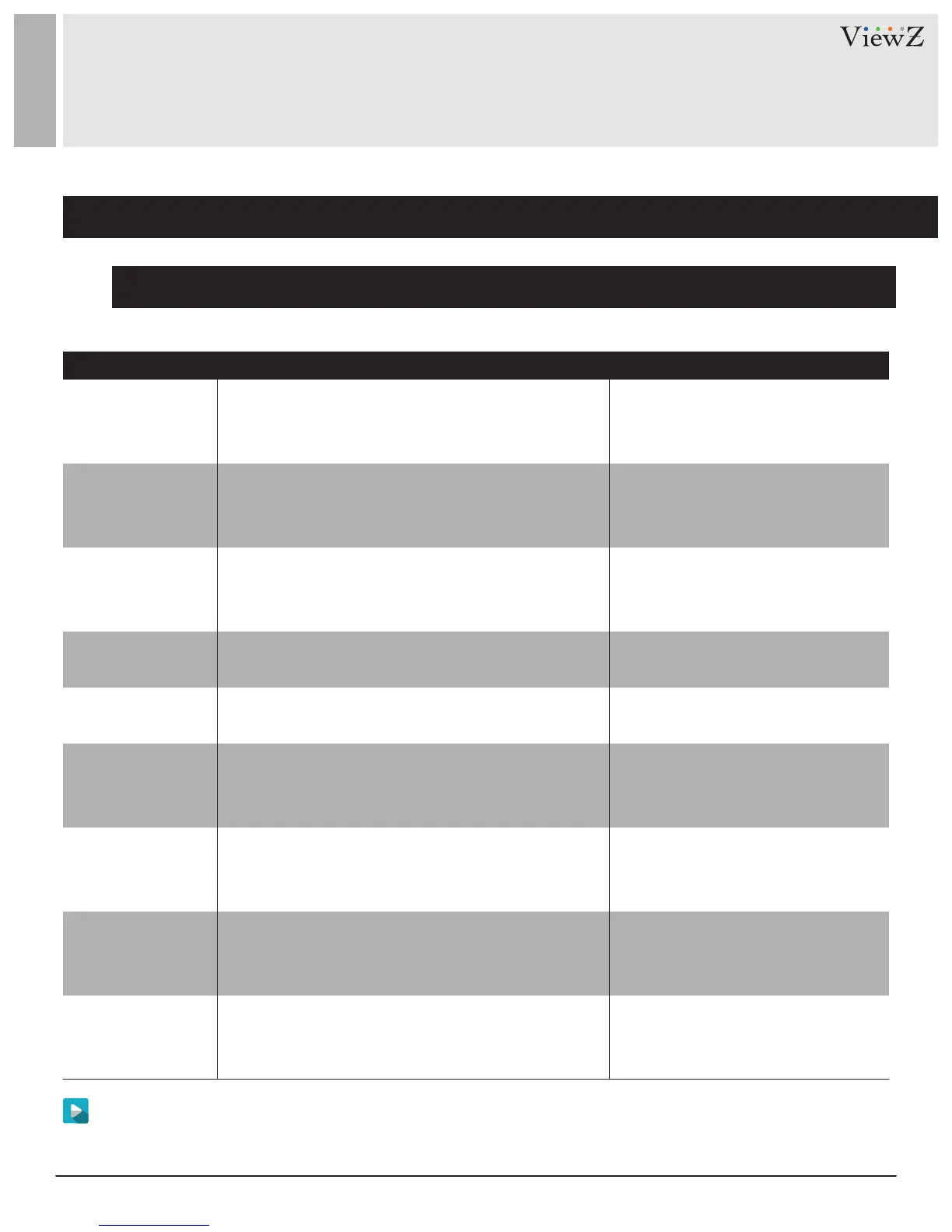95User Manual Visit the ViewZ USA website at https://www.viewzusa.com
5. Setup SMTP Parameters
CONFIG. / NETWORK SERVICE
Procedure
Step 3 Click Apply.
• The message "Apply success!" is displayed. Click Conrm. The system saves the sengs.
• If other informaon is displayed, set the parameters correctly.
Table 9-4 SMTP parameters
SMTP Server Address
SMTP Server Port
User Name
Password
Sender E-mail
Recipient E-mail
Recipient E-mail
Aachment Image
Transport Mode
Quality
Address1
Address 2-5
Address
IP address or web address
Enter a value manually.
Enter a value manually.
[Default Value] Blank
Enter a value manually.
Enter a value manually.
the drop-down list box.
the drop-down list box.
[Setting method]
[Default Value] Blank
[Setting method]
[Setting method]
[Setting method]
Enter a value manually.
[Setting method]
Enter a value manually.
[Setting method]
[Setting method]
[Setting method] Select a value from
[Setting method] Select a value from
Email SMTP address
* Required to type
* Required to type
* Required to type
* Required to type
* Required to type
* Required to type
* This one can be same as 'User Name'
SMTP Server port number is provided by
hosting company.
Main recipient Email address or user-name
Main recipient Email address password
Sender email address
Main Recipient Email address
Extra Recipient Email addresses
Setup the quality of capture image quality
Setup Email transfer mode
SengParameter DESCRIPTION
[Default Value] 25
[Default Value] Blank
[Default Value] Blank
[Default Value] Blank
[Default Value] Blank
[Default Value] Mid
[Default Value] No Encrypt
