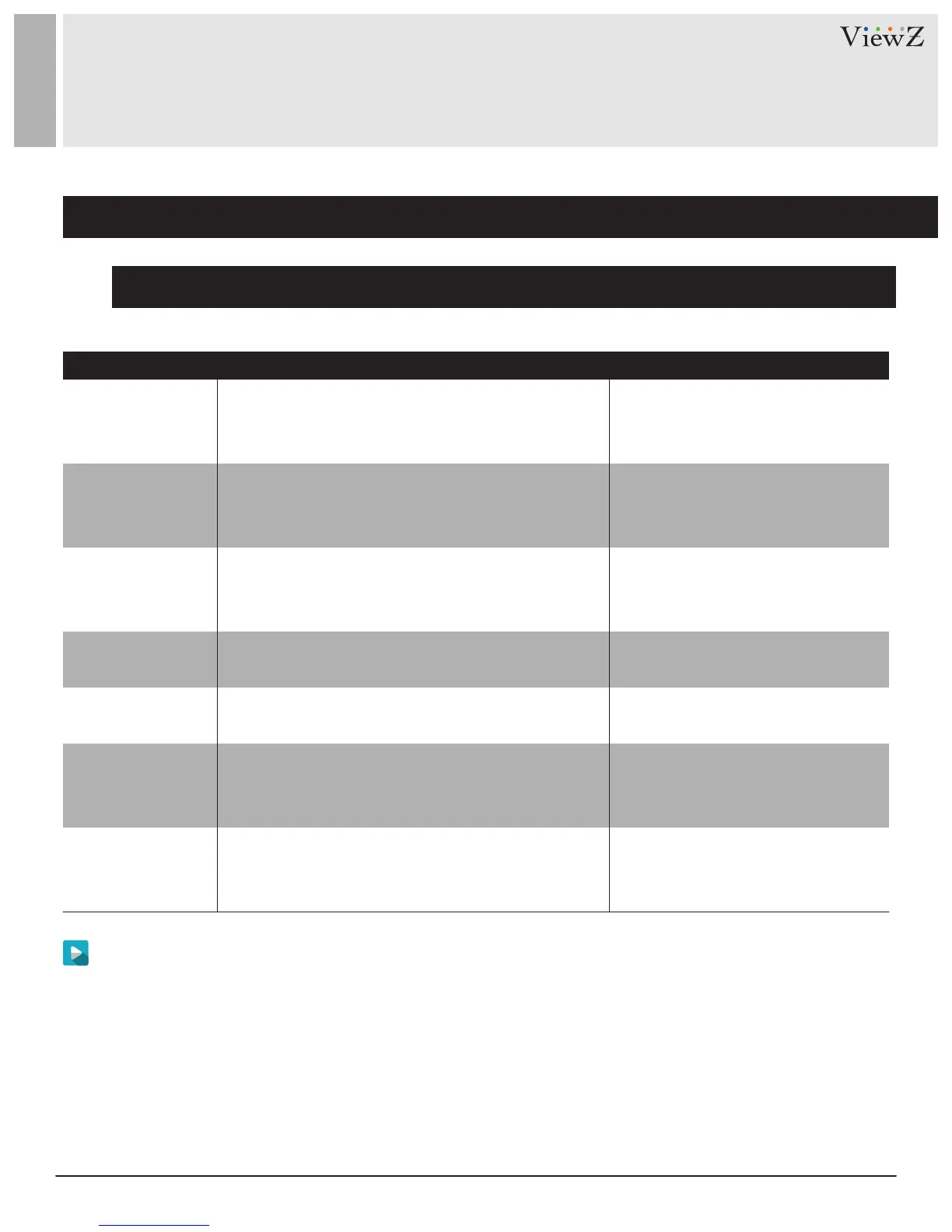97User Manual Visit the ViewZ USA website at https://www.viewzusa.com
6. Setup FTP Parameters
CONFIG. / NETWORK SERVICE
Procedure
Step 4 Click Apply.
• The message "Apply success!" is displayed. Click Conrm. The system saves the sengs.
• If other informaon is displayed, set the parameters correctly.
Table 9-5 FTP parameters
FTP Upload
FTP Address
FTP Port
Account
Password
FTP Path
Image Quality
Click the button ON.
Enter a value manually.
Enter a value manually.
[Default Value] Blank
Enter a value manually.
the drop-down list box.
[Setting method]
[Default Value] OFF
[Setting method]
[Setting method]
[Setting method]
Enter a value manually.
[Setting method]
Enter a value manually.
[Setting method]
[Setting method] Select a value from
Indicates whether to enable the FTP service.
Set this parameter based on the site requirement.
IP address of FTP server.
Port of FTP server.
FTP server account.
FTP server password.
FTP Path to save the JPG image.
A higher-quality image means more storage space.
SengParameter DESCRIPTION
[Default Value] Blank
[Default Value] 21
[Default Value] Blank
[Default Value] Blank
[Default Value] Mid
