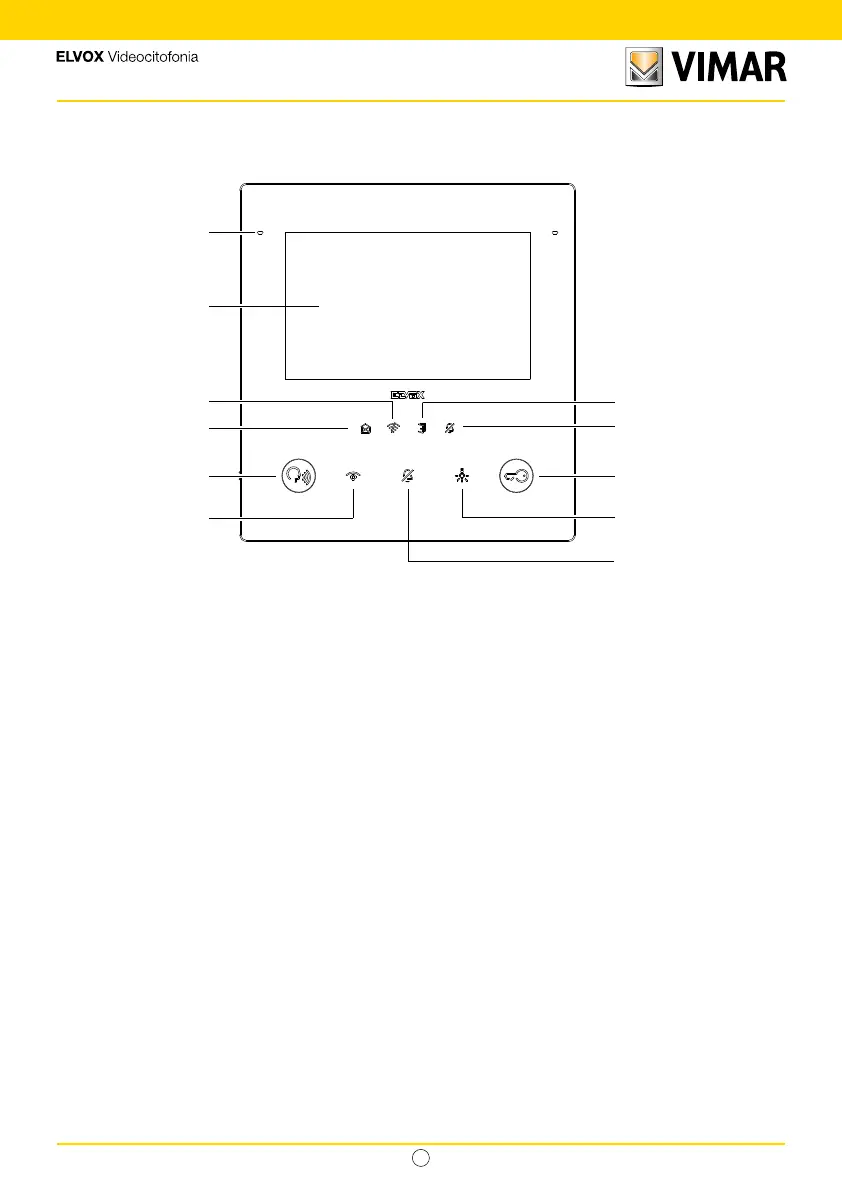8
Tab 5S UP - 40515
IT
7
2
5
11
9
6
3
4
1
10
8
1.5 Button and signal functions
1 - Microphone
2- 5” Display, 16.8 million colours, 800x480 resolution, ratio of 15:9, capacitive touch screen.
Indicators (white backlighting):
3 - New notifications or messages (steady); device power-on, device awaiting configuration (flashing).
4 - No connectivity
5 - Door open / Professional firm function state
6 - Ringtone mute / Do not disturb
Note: When the backlighting is off, the symbol is not visible. The intensity of the backlighting is adjustable for all
indicators. This adjustment is independent of the intensity of the capacitive key backlighting. The indicators can be
disabled (by switching off the backlighting) from the user setting.
Keys (Default functions):
7 - Talk/Listen
- Answers a call
- Ends a conversation
8 - Cyclic self-start. (*)
9 - Ringtone mute
10 - Auxiliary activation: activates the first relay in the 2 fili system (Aux 1). (*)
11 - Door Open (Lock): activates the lock on the outdoor station in call or talk, or otherwise on the main outdoor
station. (*)
Note (*): the functions associated with the Self-start, Auxiliary activation and Door Opening keys can be modied
via programming. For the functions which can be activated, please refer to the conguration software use and
conguration manual.
