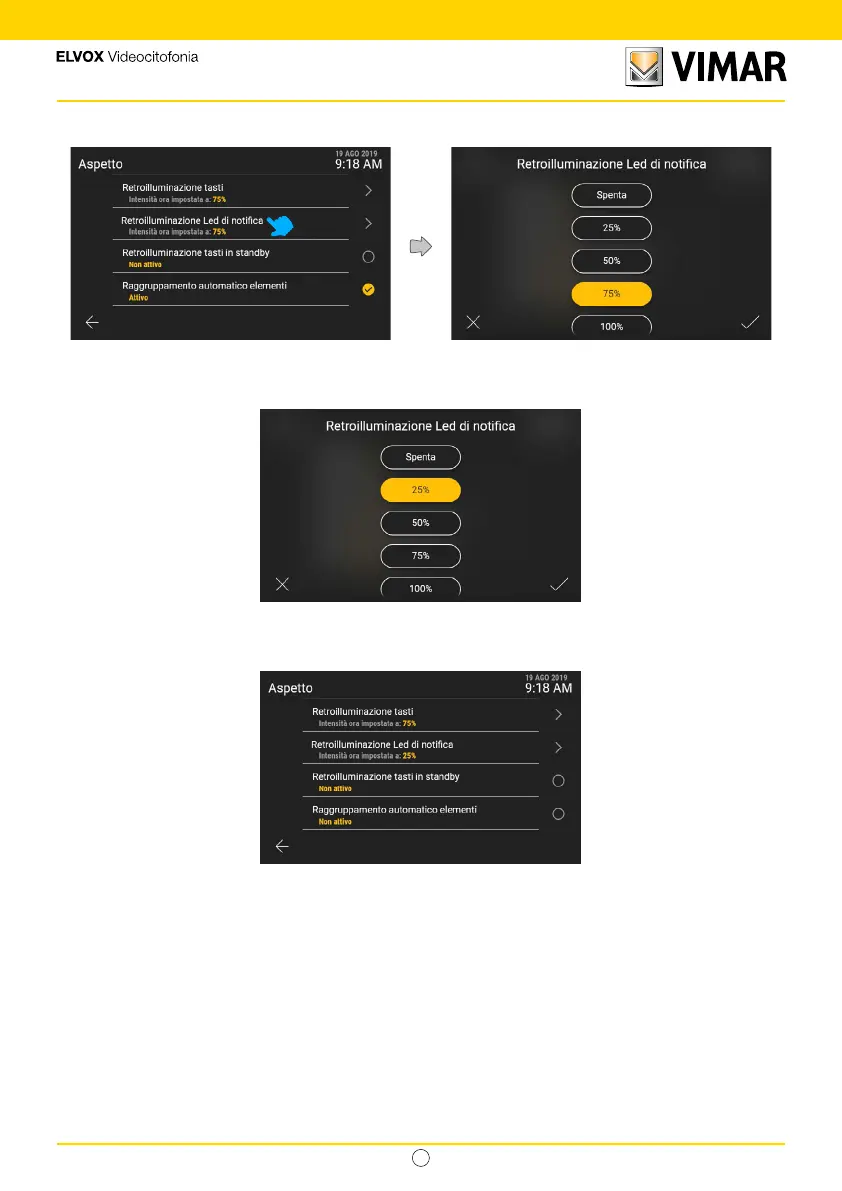64
Tab 5S UP - 40515
IT
5.2.4 Notication LED backlighting
Click on the “Notication LED backlighting” button to change the brightness of the LEDs in the indicated options. Click
on the cancel button to return to the previous screen.
Changing the selection, the user can conrm the action or cancel the change by clicking the cancel button, which will
return the device to the previous screen.
Conrming the selection, the device returns to the previous screen, where the change is now visible.
