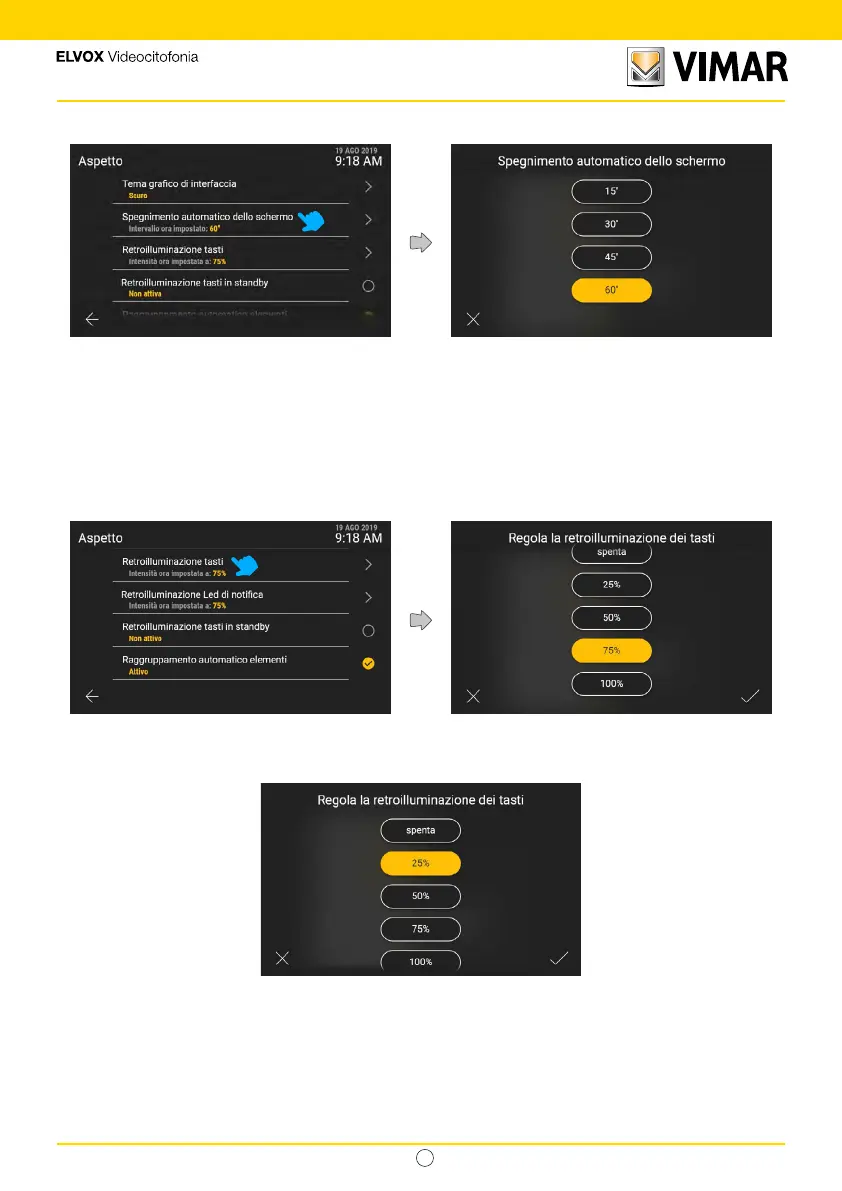63
Tab 5S UP - 40515
IT
5.2.2 Screen auto sleep
Click on the “Screen auto sleep” row to change the value of the time in seconds before the screen goes to stand-by.
The timer is activated from the last touch of the screen. All available values are shown, the active one is highlighted; the
option to disable the auto sleep is in the last position.
Touch the button associated with a value to apply it directly. Click on the cancel button to return to the previous screen.
5.2.3 Button backlighting
Click on the “Button backlighting” row to change the backlighting intensity and view a preview of the eect applied to
the device
Having assessed the eect, you can change it again or conrm the setting