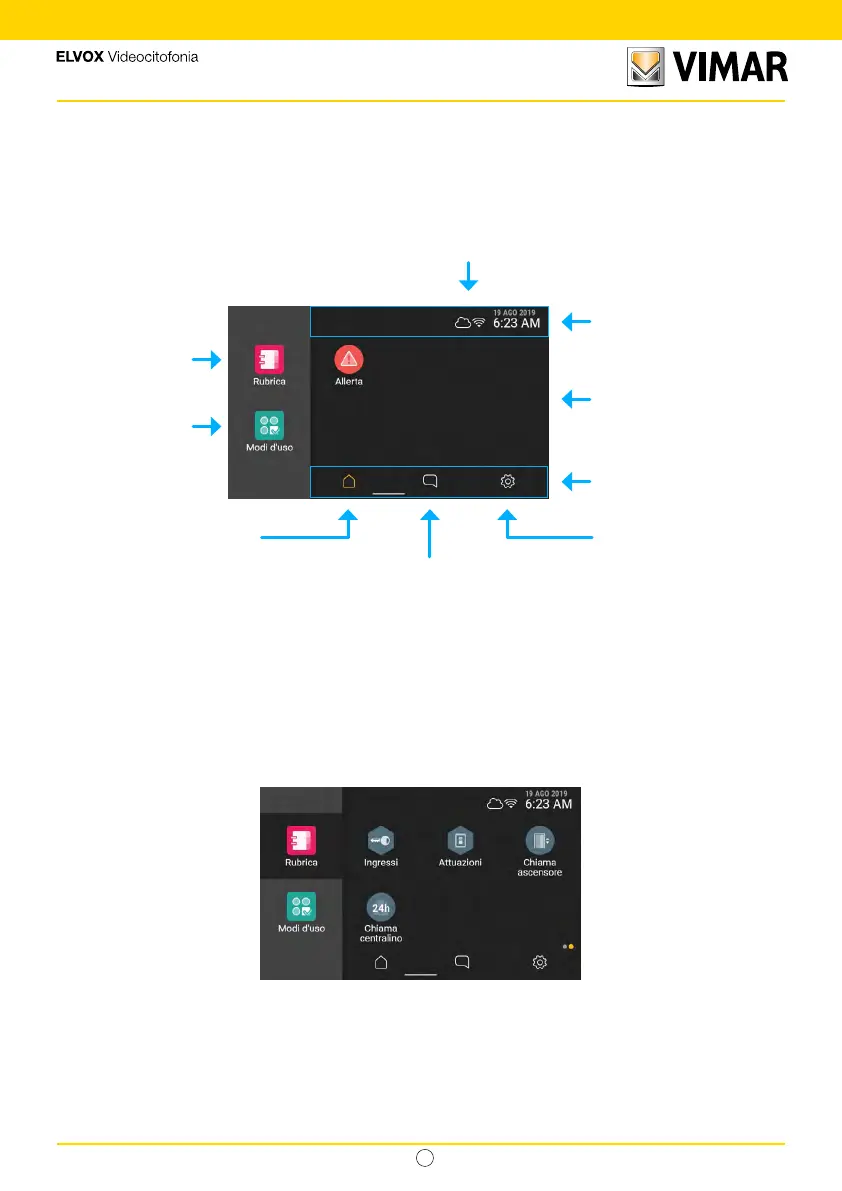27
Tab 5S UP - 40515
IT
4. Home page and other functions
4.1 Home Page
State bar
Navigation bar
Operating
modes
Contacts List
Home
Calls and messages
Settings
State icons
Customisable Home
page area
Touching the touch area on the device, the display comes on showing the home page; on the left, the screen has two
function access points, on the right a customisable space containing any favourite objects, at the top the state bar, and
at the bottom the navigation bar.
4.1.1 Types of icons in the Contacts List
• Round elements: these are immediately activated controls.
• Hexagonal elements are aggregators of uniform elements (at least 3).
