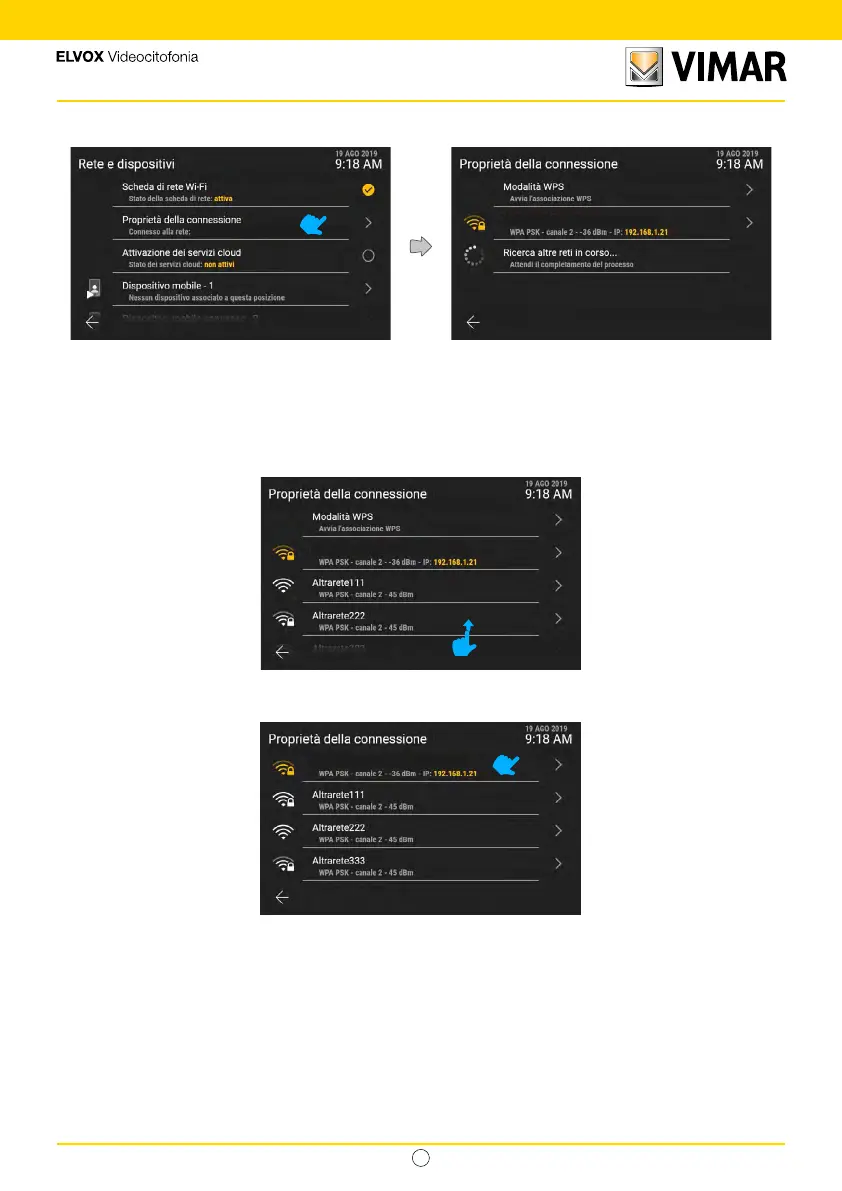86
Tab 5S UP - 40515
IT
5.5.1 Wi-Fi network mode
xxxxxxxx
xxxxxxxx
Click on the “Connection properties” row to access the detailed settings screen.
In the rst position, the WPS activation option is available, followed by the network to which the device is currently
connected shown in rst position in yellow.
In second position is a “Searching for other networks” message with loading animation.
xxxxxxxx
As soon as the device has found other available networks, these are shown in white in the list of wi- networks available.
xxxxxxxx
The networks are represented by an icon showing the signal strength and accessibility.
