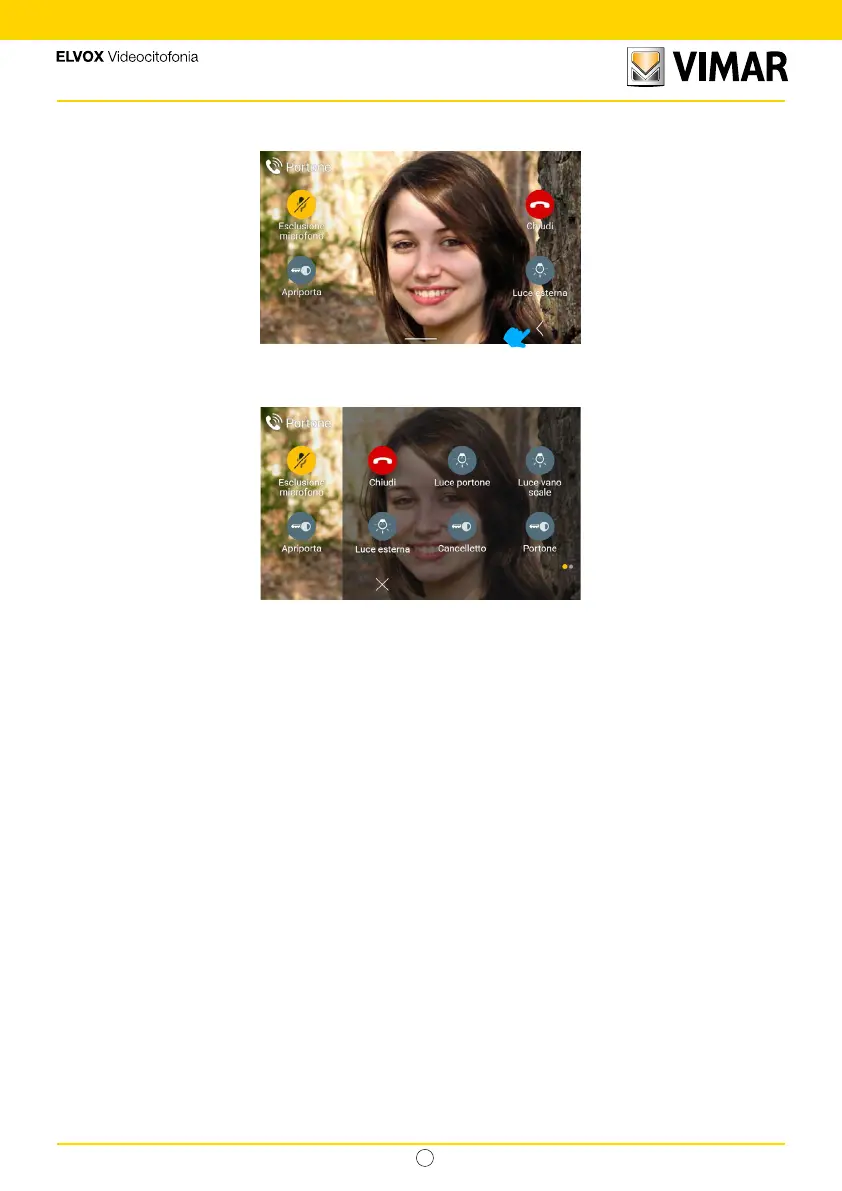17
Tab 5S UP - 40515
IT
3.1.5 Additional controls and Favourites
To display the additional controls and favourites panel, use the “Expand” button.
The favourites panel appears with a sliding eect from the right, colouring the area; it shows the favourite elements,
according to a 2 or 3 columns matrix with 2 elements, in which the rst is already occupied by the controls available in
standard display mode. In the presence of several elements, the system activates a display mode similar to the home
screen.
In this case the total number of controls, including those in the standard display mode, is 6.
To close the favourites panel, the “Close” button is always available.
