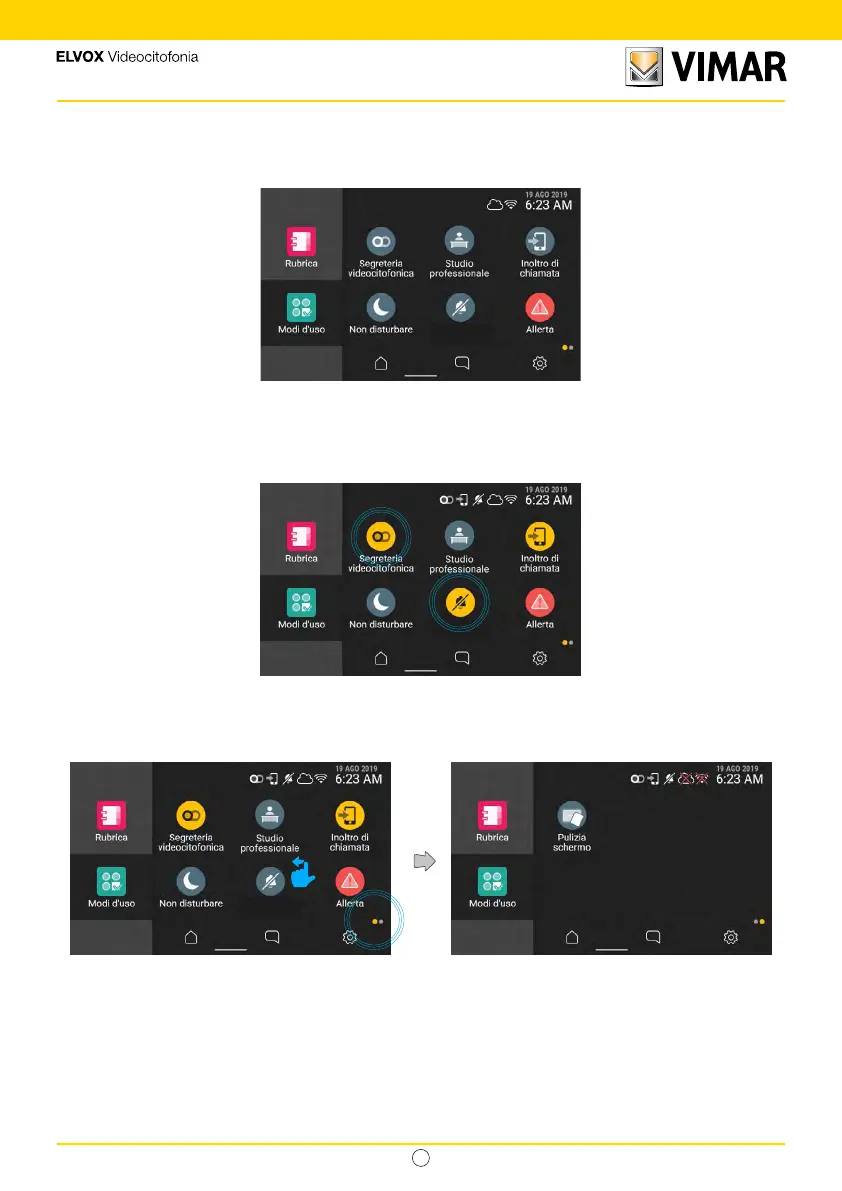40
Tab 5S UP - 40515
IT
4.3 Operating modes
Press the “Operating modes” button to access a list of functions linked to the operation of the video door entry device.
Mute
Ringtone
The operating modes represent video door entry device operating options that can be enabled or disabled; when
disabled, they are shown in grey.
To enable one of the operating modes, press the related button.
From this area it is also possible to access the screen cleaning and alert functions (where available).
Mute
Ringtone
When an operating mode is enabled it is highlighted by the related button, which, with an animation, highlights the
changed object state and the conrmed/failed activation; at the same time, a warning signal/state icon can be activated
on the state bar (depending on the operating mode), which is visible in all function navigation contexts.
Mute
Ringtone
Scroll to the left to move to the next page.
