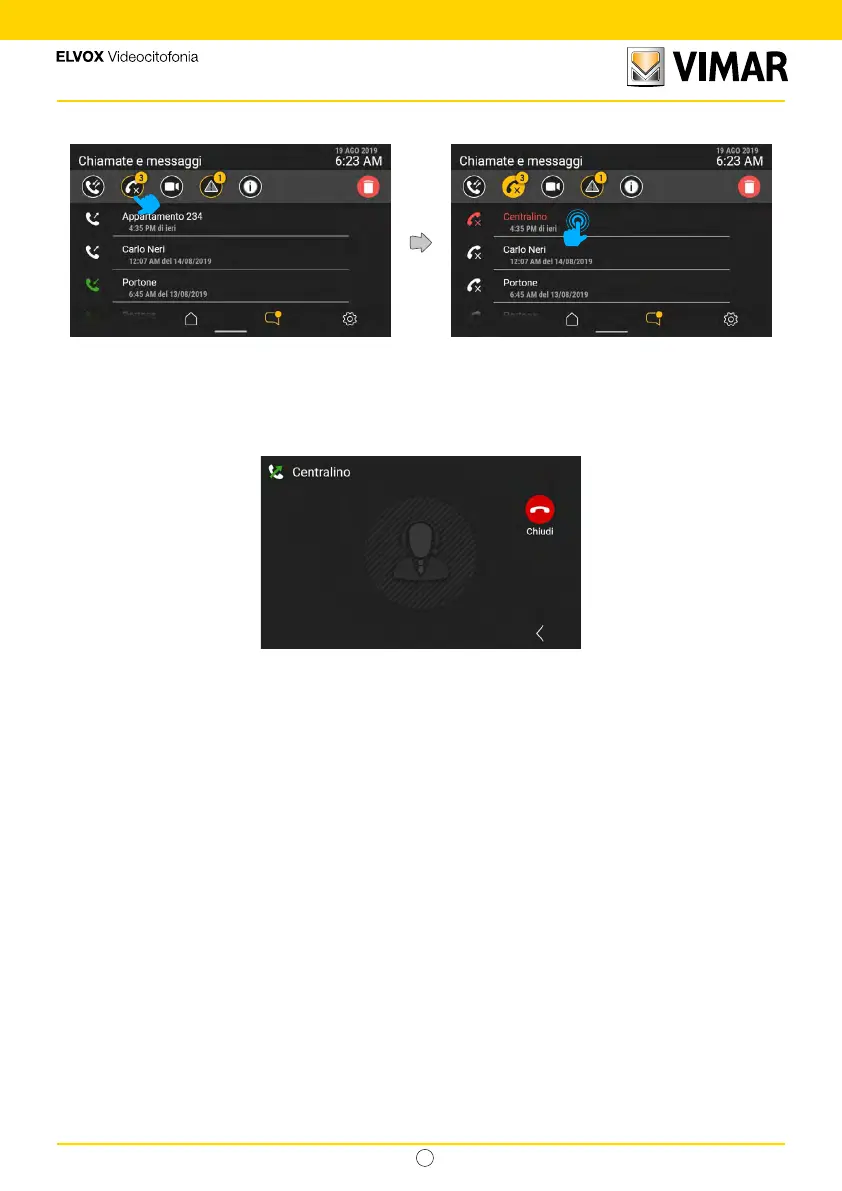33
Tab 5S UP - 40515
IT
4.2.2 Missed calls
Enable the “missed calls” lter to display the history of missed calls. If they have not been viewed yet, they will be
shown in red.
Missed calls are marked as red automatically when exiting the screen or changing the active lter. By pressing the
“delete” button with an active lter, the control acts only one the active category, in this case calls.
Touch the call detail area, or swipe the whole row towards the right, to make the call.
With 2F devices, having selected the contact, the call will be made automatically.
