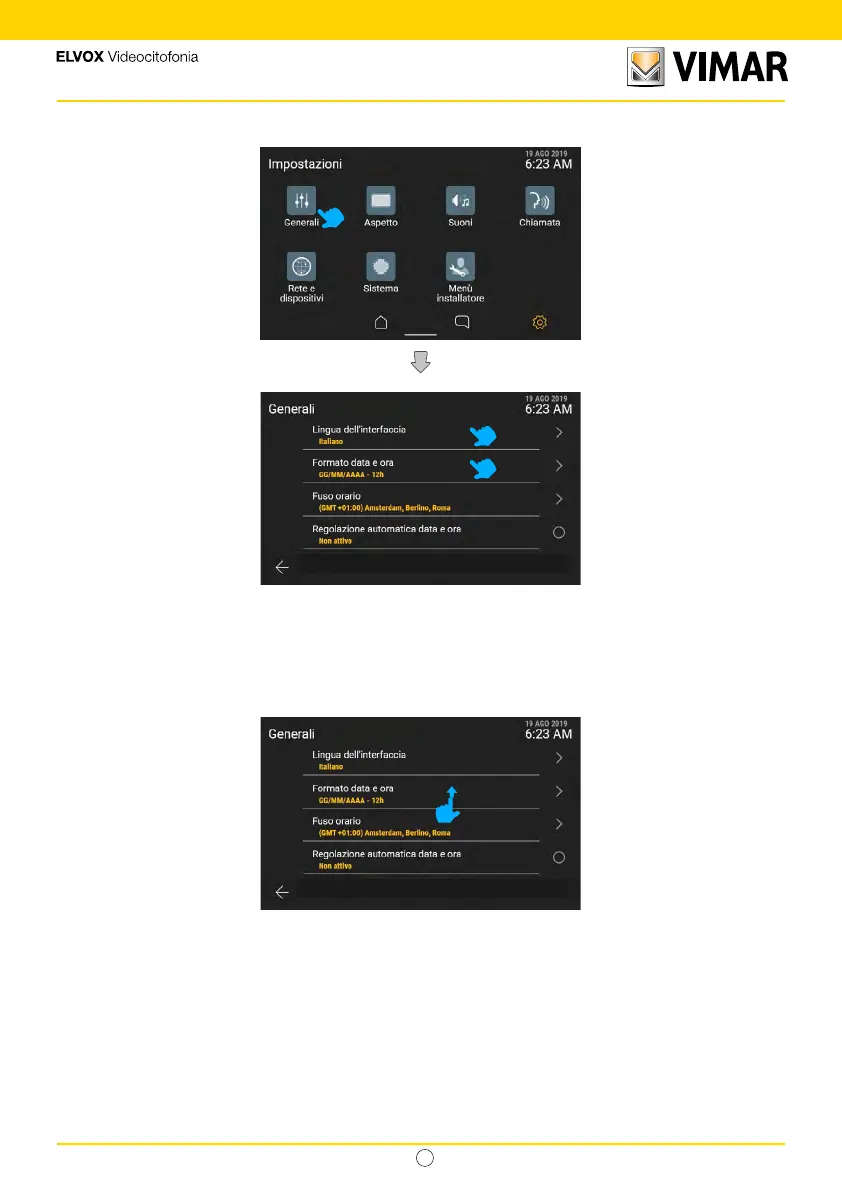57
Tab 5S UP - 40515
IT
5.1 General
Press the “General” button to call up the list of available options: for each element, the rst row identies the option, the
second row shows a summary of the current setting.
If the single option has detailed conguration elements, click on the whole area of the corresponding row to access the
related menu.
If the option has only an on/o type conguration, click on the row to switch the state from one to the other.
The list can scroll vertically to view all the options.
