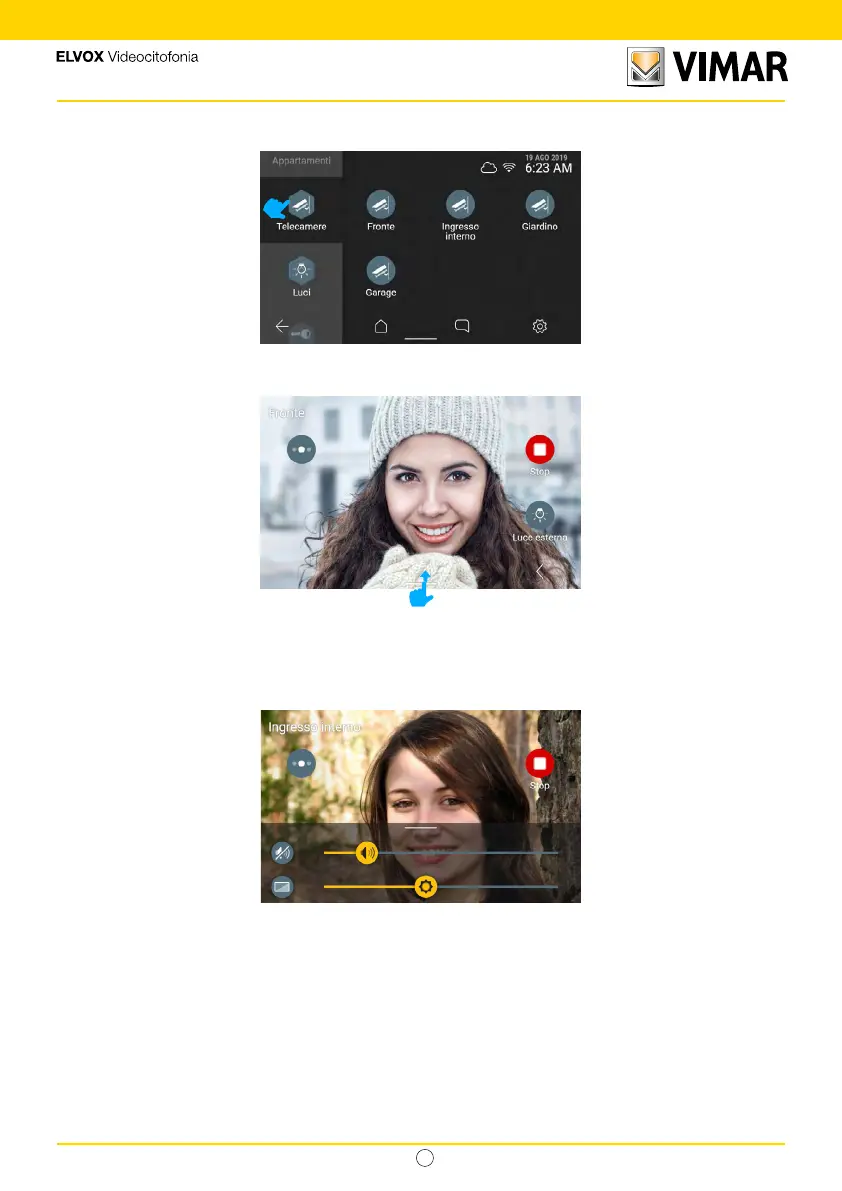43
Tab 5S UP - 40515
IT
4.4.4 Cameras
Press the “Camera cycle” control to view all the cameras connected to the video door entry system.
The video entryphone will then show the next camera, in the order recorded in the system.
Swipe upwards to access the settings. The accessory controls and favourites are shown on the right, and will disappear
automatically after 5 seconds.
The settings are made available in a panel that scrolls upwards from the bottom;
For a call to camera, the playback brightness and volume settings are available.
Move the cursors to adjust the settings;
Press the mute audio button to disable the audio stream while maintaining the set volume.
By clicking on any free area of the video the panel will disappear downwards.