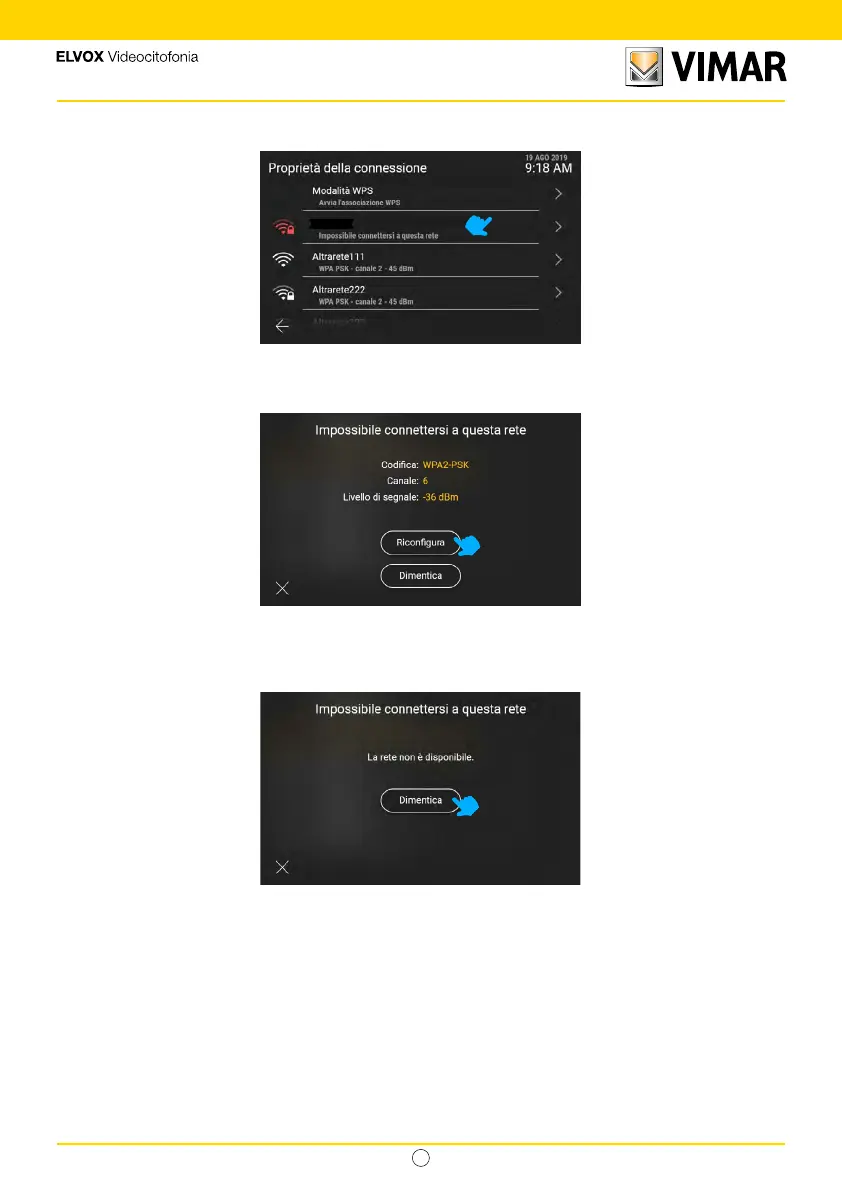90
Tab 5S UP - 40515
IT
5.5.3 Connection problems
xxxxxxxx
If there are connection problems on the active network, the related icon appears in red and a text string indicates the
type of problem.
If it is not possible to connect to the network, the only information available is the coding, the channel and the signal
level. The available actions are: “Recongure” or “Forget”. Selecting reconnect to the network, the password setting
screen appears.
If it is impossible to connect to the selected network due to lack of signal, the only control available is “Forget”.
