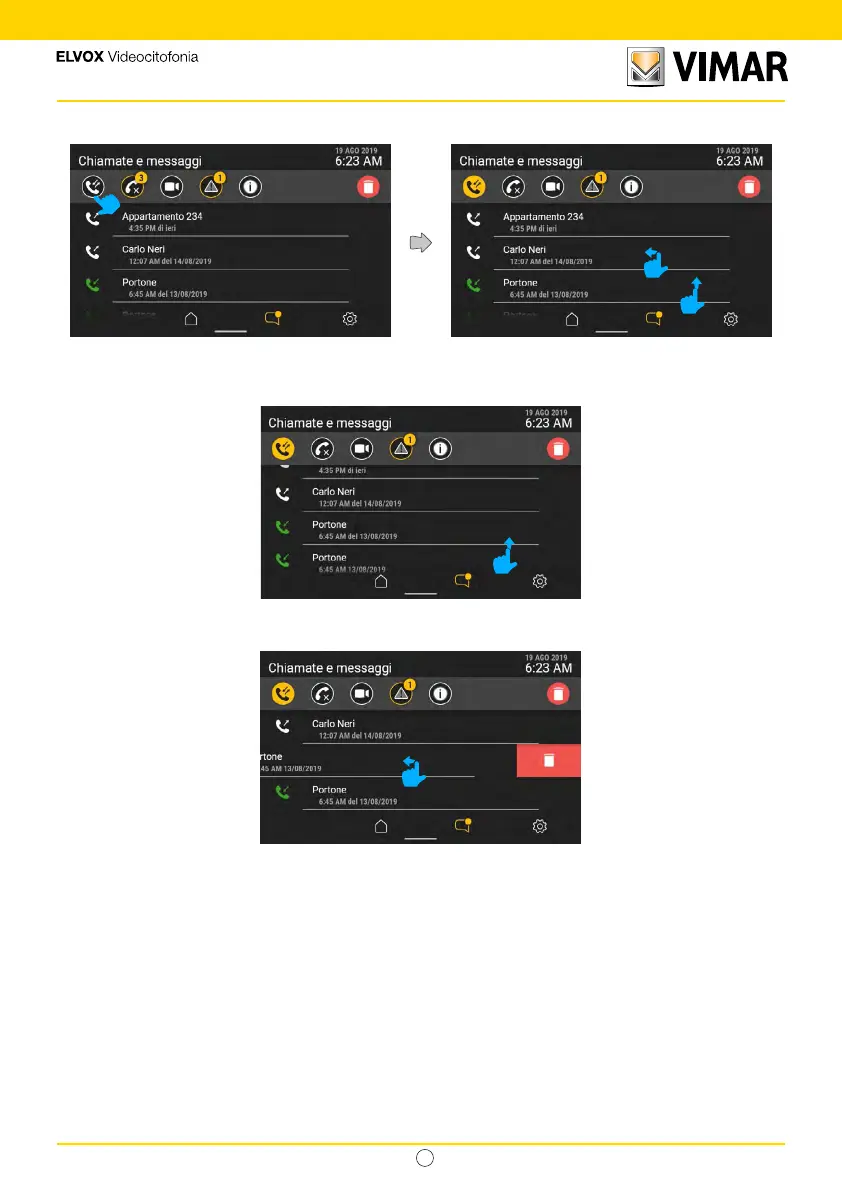31
Tab 5S UP - 40515
IT
4.2.1 Calls made and received
By activating the “Calls made and received” lter, a list of only calls made and received is created.
Like all the lists in this context, this list is scrolled vertically and each item can be rapidly deleted by swiping to the left.
To see the whole calls list (from the most recent to the least recent), scroll from the bottom.
To delete a single call, simply swipe the whole row towards the left. The call details area will show a portion of the screen
in red to indicate the delete function linked to the swipe.
The call is eectively deleted by swiping the row for 30 % of its length; if you stop pressing the area before this, it will
return to its position and the control will be cancelled.
