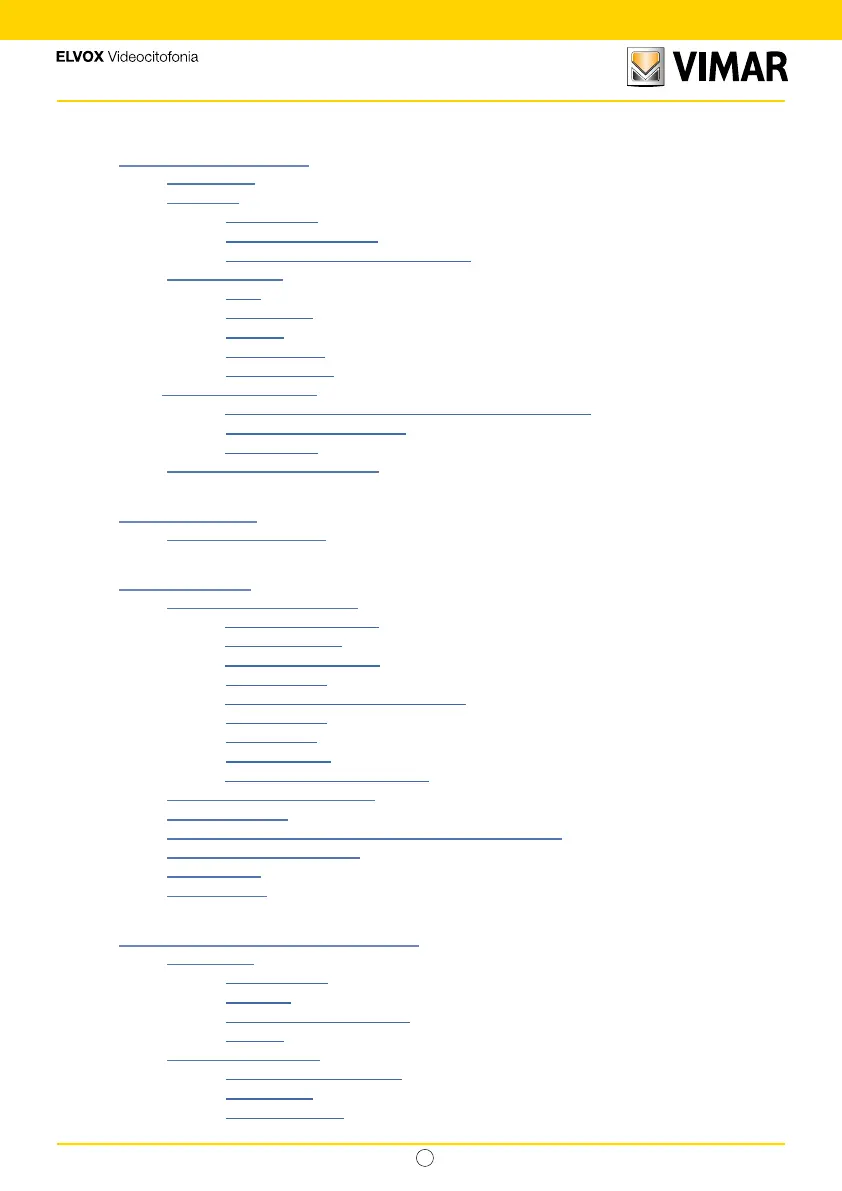1
Tab 5S UP - 40515
IT
Index
• 1. General information ...........................................................................4
• 1.1 Description ...........................................................................................................4
• 1.2 Warnings ..............................................................................................................4
• 1.2.1 Maintenance .............................................................................................4
• 1.2.2 Warnings for the user ...............................................................................4
• 1.2.3 Disclaimer for operation of the App ..........................................................5
• 1.3 Characteristics .....................................................................................................6
• 1.3.1 Calls .........................................................................................................6
• 1.3.2 Connectivity ..............................................................................................6
• 1.3.3 Settings ....................................................................................................6
• 1.3.4 User interface ...........................................................................................6
• 1.3.5 Other functions .........................................................................................6
• 1.4 Additional functions .............................................................................................7
• 1.4.1 Audio frequency function for hearing aids (Teleloop) ..............................7
• 1.4.2 Professional rm function .........................................................................7
• 1.4.3 Alert function .............................................................................................7
• 1.5 Button and signal functions ...............................................................................8
• 2. First power-up ....................................................................................9
• 2.1 Conguration wizard ...........................................................................................9
• 3. Call functions .....................................................................................12
• 3.1 Call from outdoor station ...................................................................................12
• 3.1.1 Adjusting call settings ..............................................................................13
• 3.1.2 Answering a call ......................................................................................14
• 3.1.3 Adjusting talk settings ..............................................................................15
• 3.1.4 Video controls ..........................................................................................16
• 2.1.5 Additional controls and Favourites ..........................................................17
• 3.1.6 Zoom function ..........................................................................................18
• 3.1.7 Door release ............................................................................................19
• 3.1.8 Refusing a call .........................................................................................20
• 3.1.9 Answering an audio-only call ...................................................................20
• 3.2 Answering a Reception call ...............................................................................21
• 3.3 Video voicemail ..................................................................................................22
• 3.4 Answering a call from an indoor station (Apartment) .....................................23
• 3.5 Call from a mobile device ..................................................................................24
• 3.6 Landing call .........................................................................................................25
• 3.7 Making a call .......................................................................................................26
• 4. Home page and other functions ......................................................27
• 4.1 Home Page ..........................................................................................................27
• 4.1.1 Types of icons..........................................................................................28
• 4.1.2 State bar ..................................................................................................28
• 4.1.3 State icons and meanings .......................................................................28
• 4.1.4 Settings ...................................................................................................29
• 4.2 Calls and messages ...........................................................................................30
• 4.2.1 Calls made and received .........................................................................31
• 4.2.2 Missed calls .............................................................................................33
• 4.2.3 Video messages ......................................................................................34