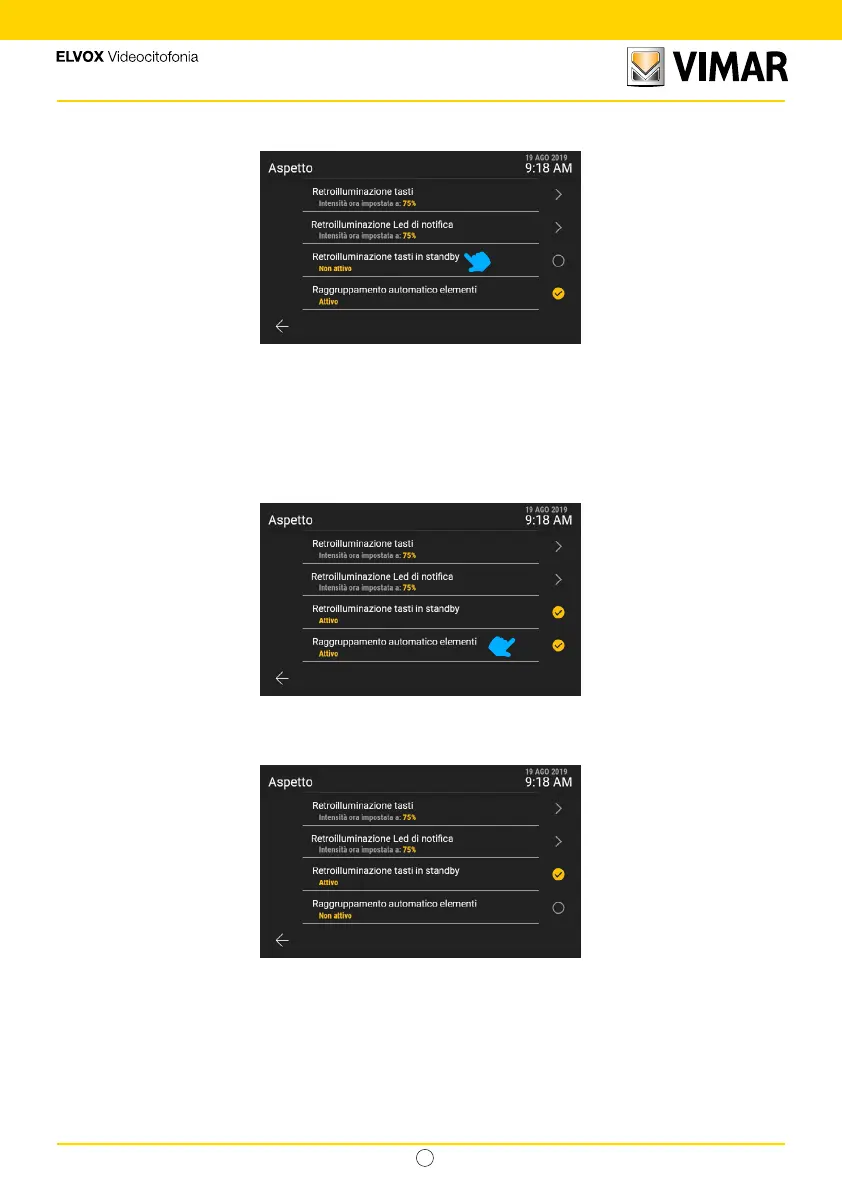65
Tab 5S UP - 40515
IT
5.2.5 Button backlighting in Standby
The “Button backlighting in standby” option on the other hand is only active or inactive.
Click on the “Button backlighting in standby” row to change the state
5.2.6 Automatic element grouping
Click on the “Automatic element grouping” row to enable or disable the grouping in aggregators of similar elements in
the “Contacts list” view.
The state changes directly
