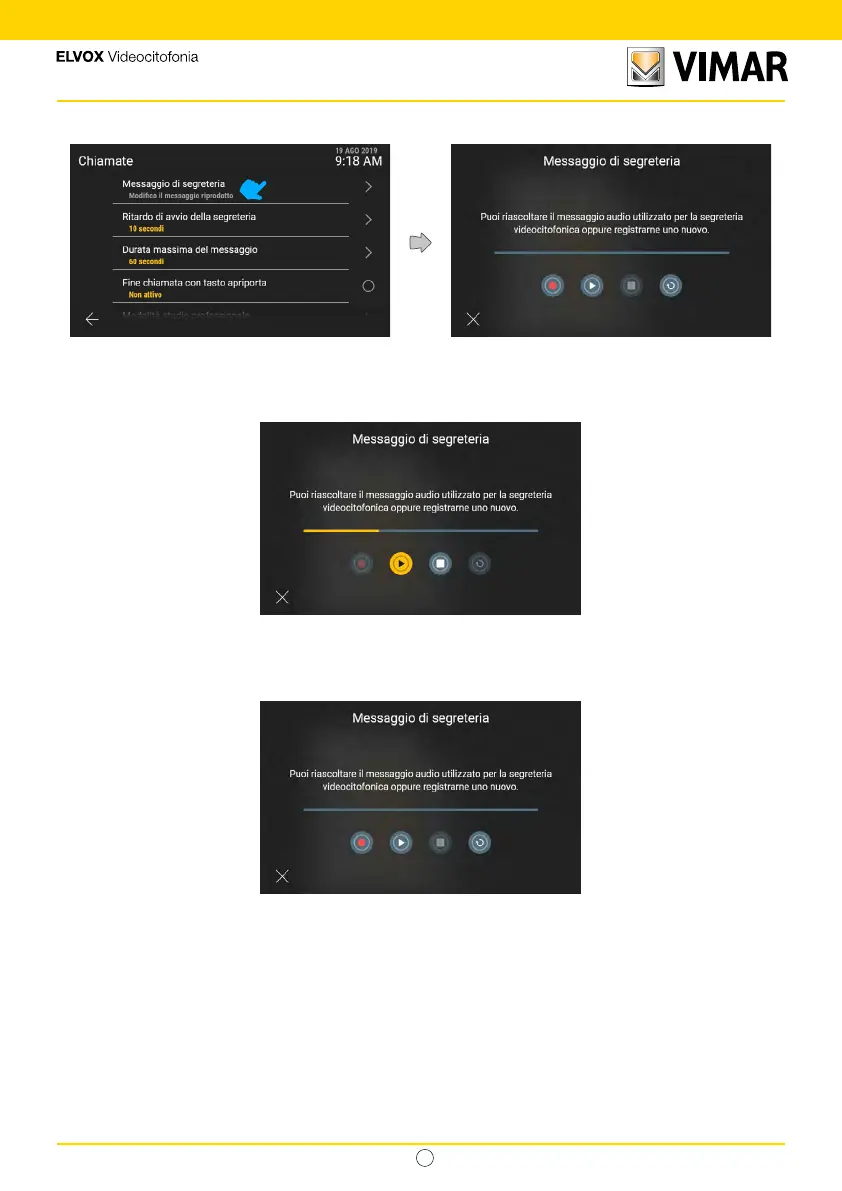69
Tab 5S UP - 40515
IT
5.4.1 Voicemail message
Changing the voicemail message allows you to record and play the message used in the video voicemail mode.
You will see a time progress bar and the buttons: “Record”, “Play”, “Stop”, “Restore default message”.
Press the Play button to play the message
In play, the progress bar shows the position relative to the total length of the message, with the portion already played
in yellow.
The only available control is “Stop”.
In stop mode, a new message can be recorded or the default message restored.