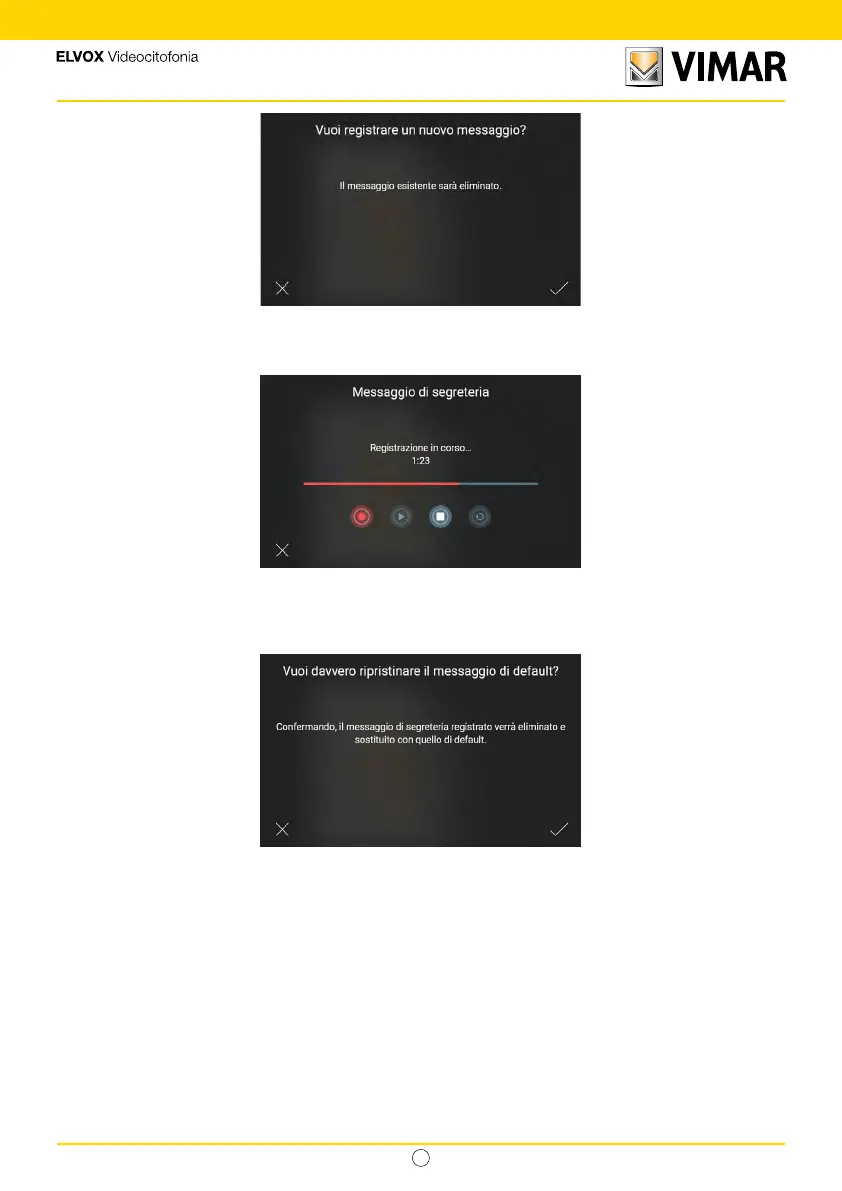70
Tab 5S UP - 40515
IT
Press the “Record” button to record a new message. Recording a new message will delete the existing message, and
the system will display a conrmation pop-up.
Conrm to start recording. The progress bar shows the length of the recording in relation to the maximum permitted
length.
Press the “Stop” button to end and save the recording.
Press the “Restore” button to reset the default message. A conrmation pop-up appears.