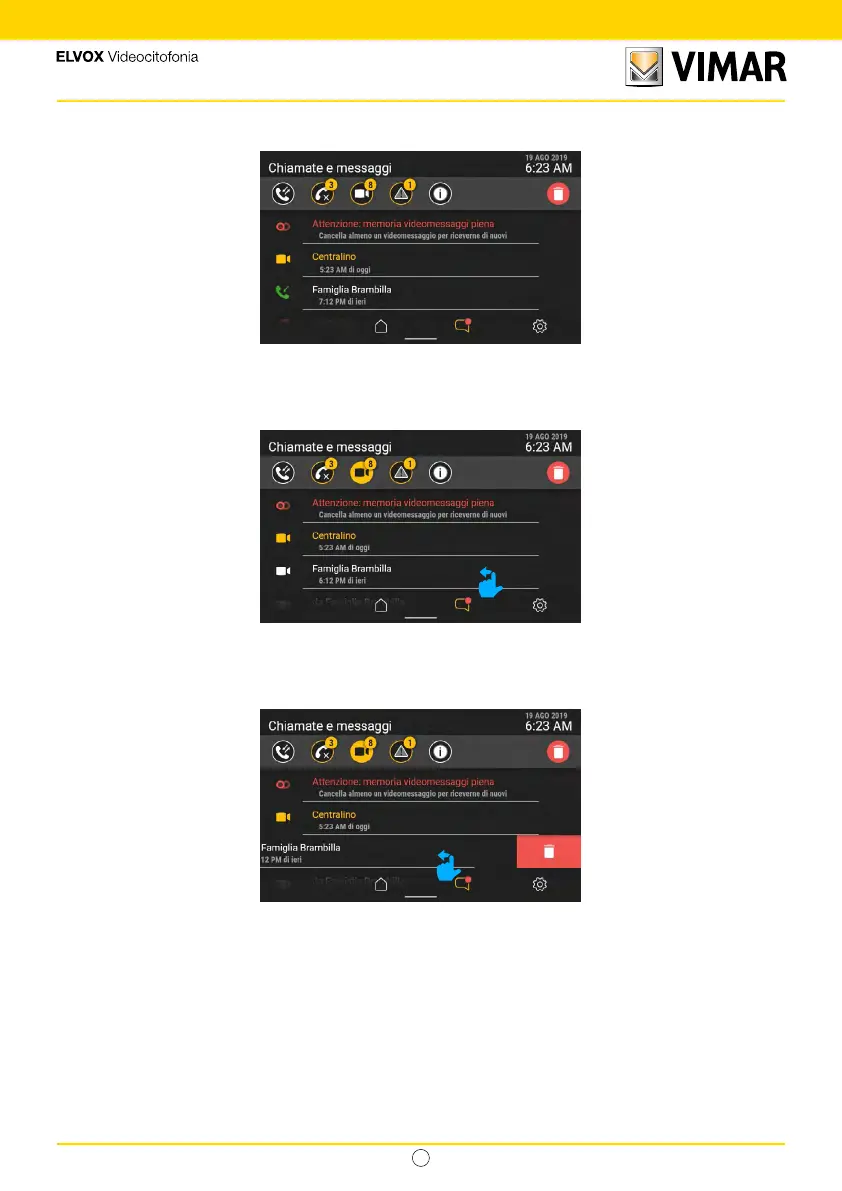38
Tab 5S UP - 40515
IT
4.2.7 "Memory full" warning
Entering the “calls and messages” section, you can identify the nature of the warning: in this case, it refers to the
memory full state, identied by the “answering machine” icon shown in red in the state bar.
The rst position gives a non-deletable message notifying that the memory is full.
The message remains even when activating the “video messages” lter.
To free the memory and allow new video messages to be recorded, some of the messages in the memory must be
deleted.
To delete only one video message, swipe the whole row to the left (as described above for calls).