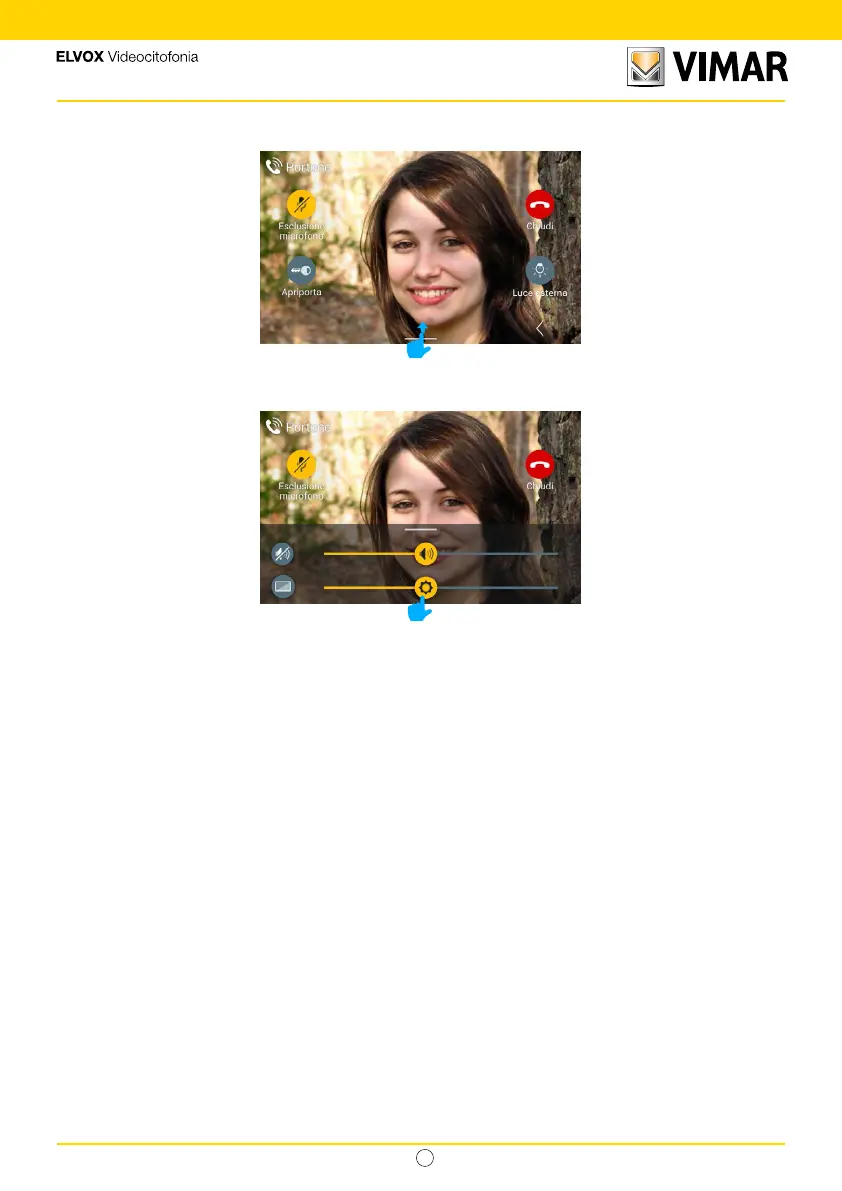15
Tab 5S UP - 40515
IT
3.1.3 Adjusting talk settings
To view the adjusting talk settings menu, swipe upwards.
During a call, the following are present in the control menu:
- screen brightness
- talk volume
Adjust the values using the cursors.
To disable the audio keeping the volume control, using the “Disable audio” button.
