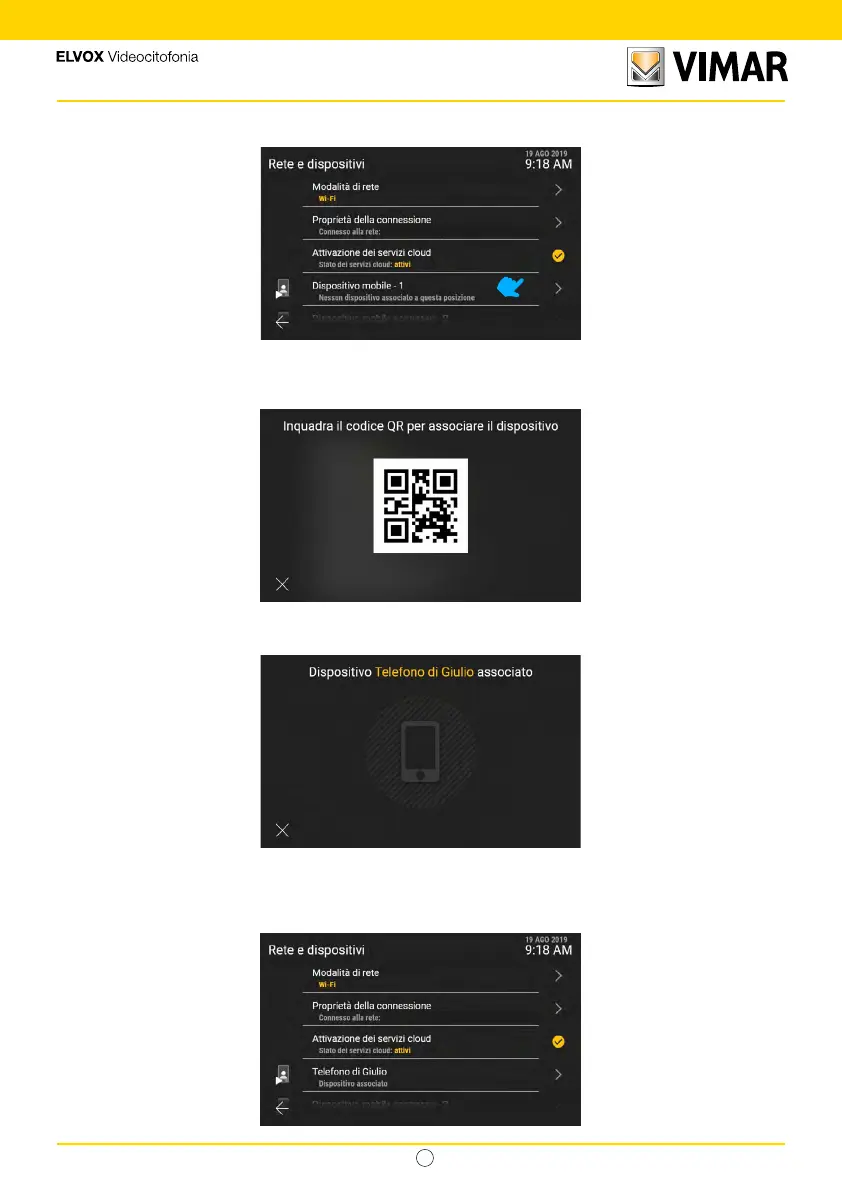93
Tab 5S UP - 40515
IT
5.5.5 Associating a mobile device
xxxxxxxx
Click on the row corresponding to a mobile device to change the association state. The system is designed to associate
a maximum of 10 devices, identied by a name and progressive number.
The interface shows the QR code required to associate the mobile device using the Video Door app.
If the association is completed successfully, the interface shows a conrmation message with the name taken from
the device and associated with the position. The message closes automatically after 4 seconds, otherwise press the
“Close” button.
xxxxxxxx
