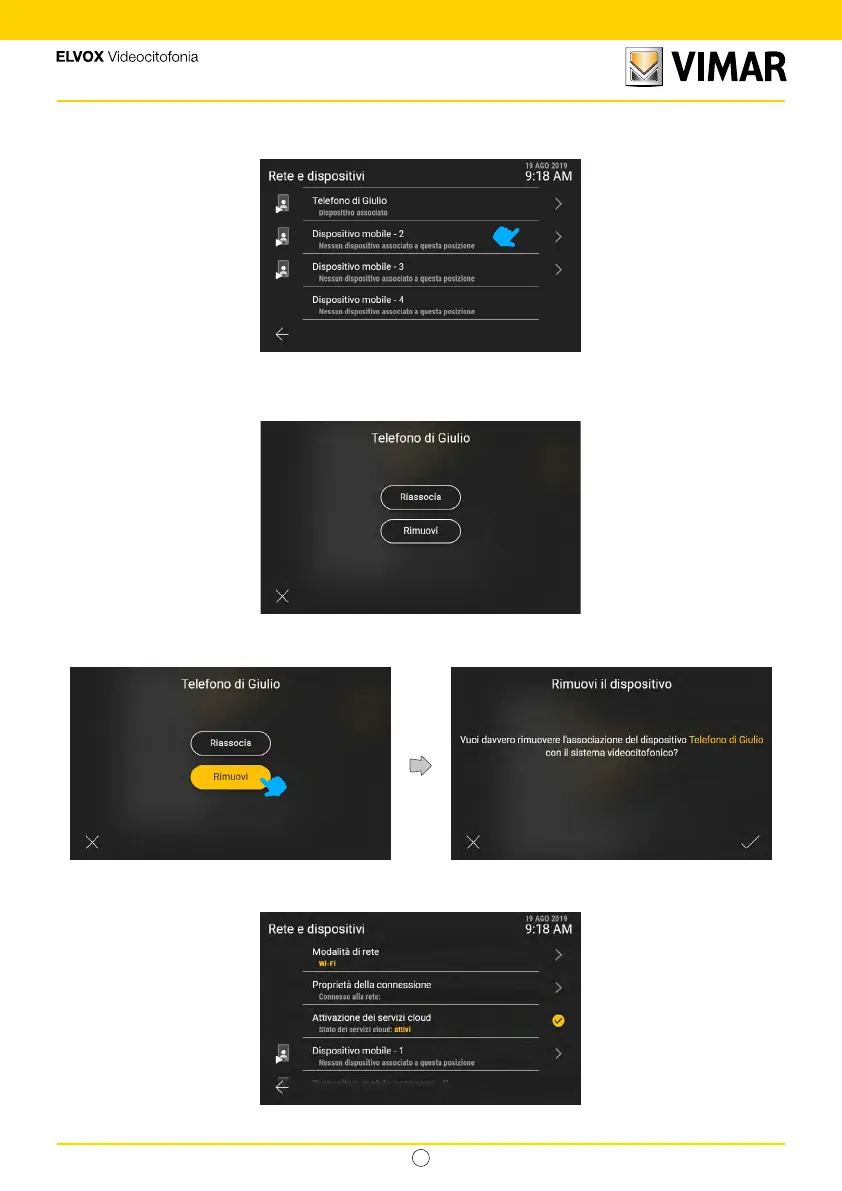94
Tab 5S UP - 40515
IT
The mobile device now appears in the rst position.
Scroll downwards to access the other devices, up to a maximum of 10.
The devices after the third one will not have the video call preview function. To display the video, answer the call.
Click on the row corresponding to an associated mobile device to view the actions “Re-associate” and “Remove”
If you press remove, the system will display a conrmation pop-up
xxxxxxxx
