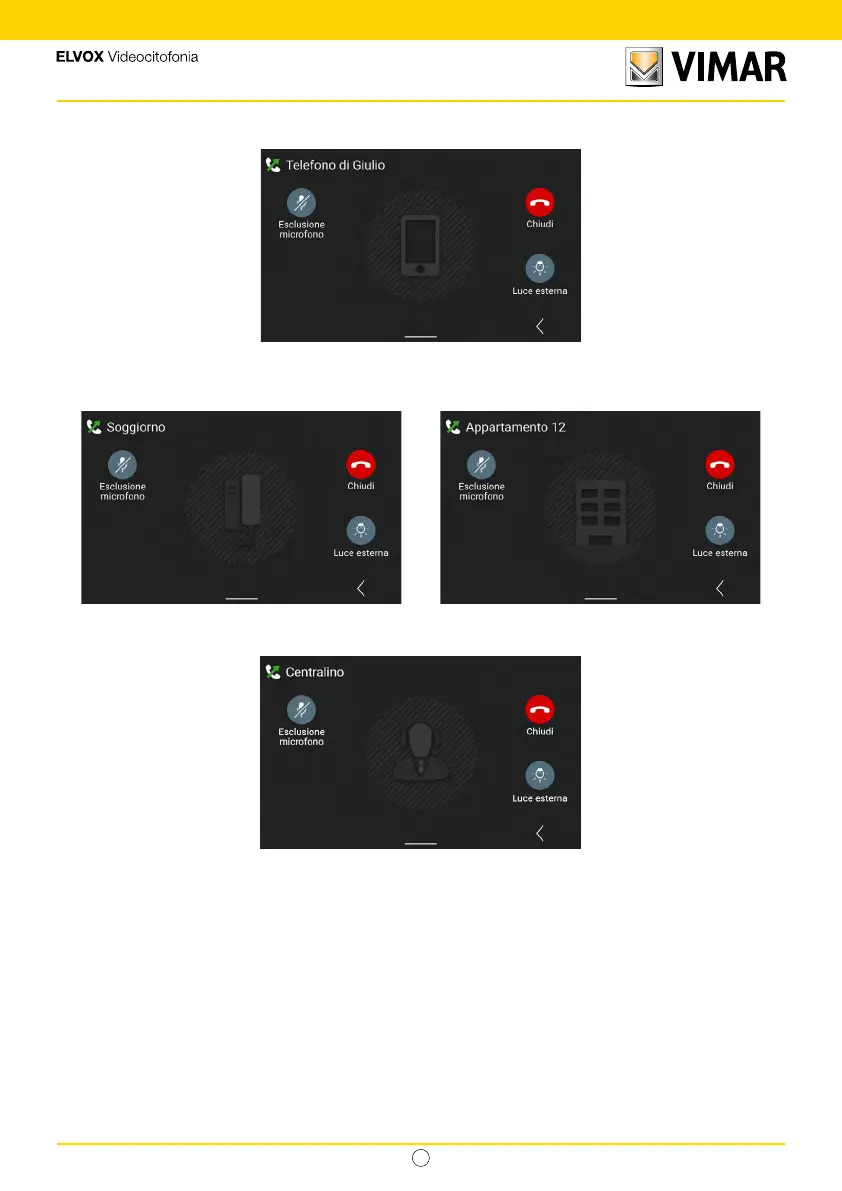26
Tab 5S UP - 40515
IT
3.7 Making a call
If from the contacts list you press the “mobile device” icon connected to the system, an “Outgoing call” window opens
to that contact, with the possibility to end the call.
Example of outgoing call to indoor station Example of outgoing call to apartment
Example of outgoing call to switchboard.
The “Call switchboard” control is a generic call sent to all switchboards connected in the system and will connect the
user to the rst switchboard answering the call.
