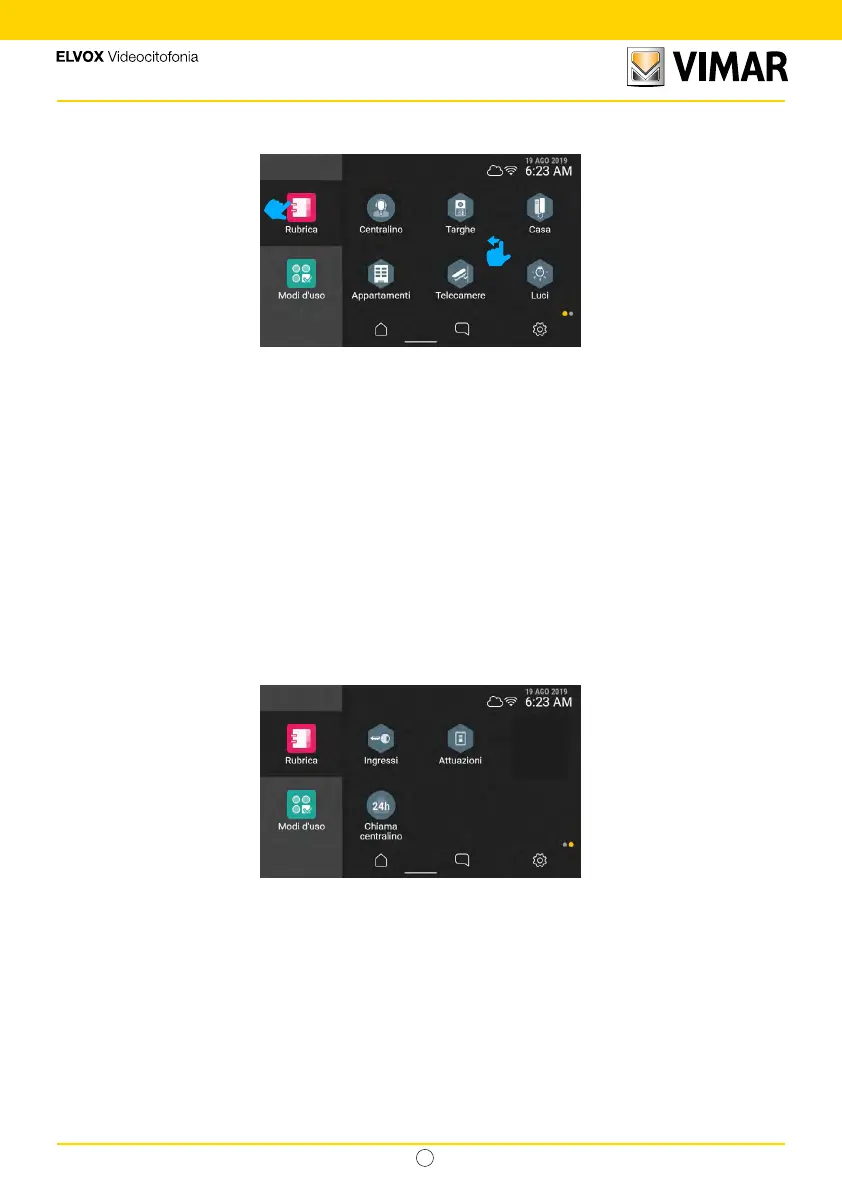41
Tab 5S UP - 40515
IT
4.4 Contacts List
Press the “Contacts list” button to display the list of all elements present in the system on the interface:
• switchboards
• entrance panels
• home
• cameras
• entrances
• lights
• actuations
Press the button relating to an element to enable the associated functions.
- The round elements are immediately activated controls.
- The hexagonal elements are aggregators of uniform elements (at least 3).
Using a specic item in the settings (Appearance - > Contacts list), the user can choose whether to view the contacts list
with aggregators or with all the elements on the same level (preferable for contact lists with few items, such as single/
double family contexts, but it can also be used in blocks with many apartments.).
If more than six elements are shown, the system will create more pages; access the various pages by swiping sideways,
the navigation position is represented by a specic indicator in the bottom right-hand corner.
Press the button relating to an element to enable the associated functions.
