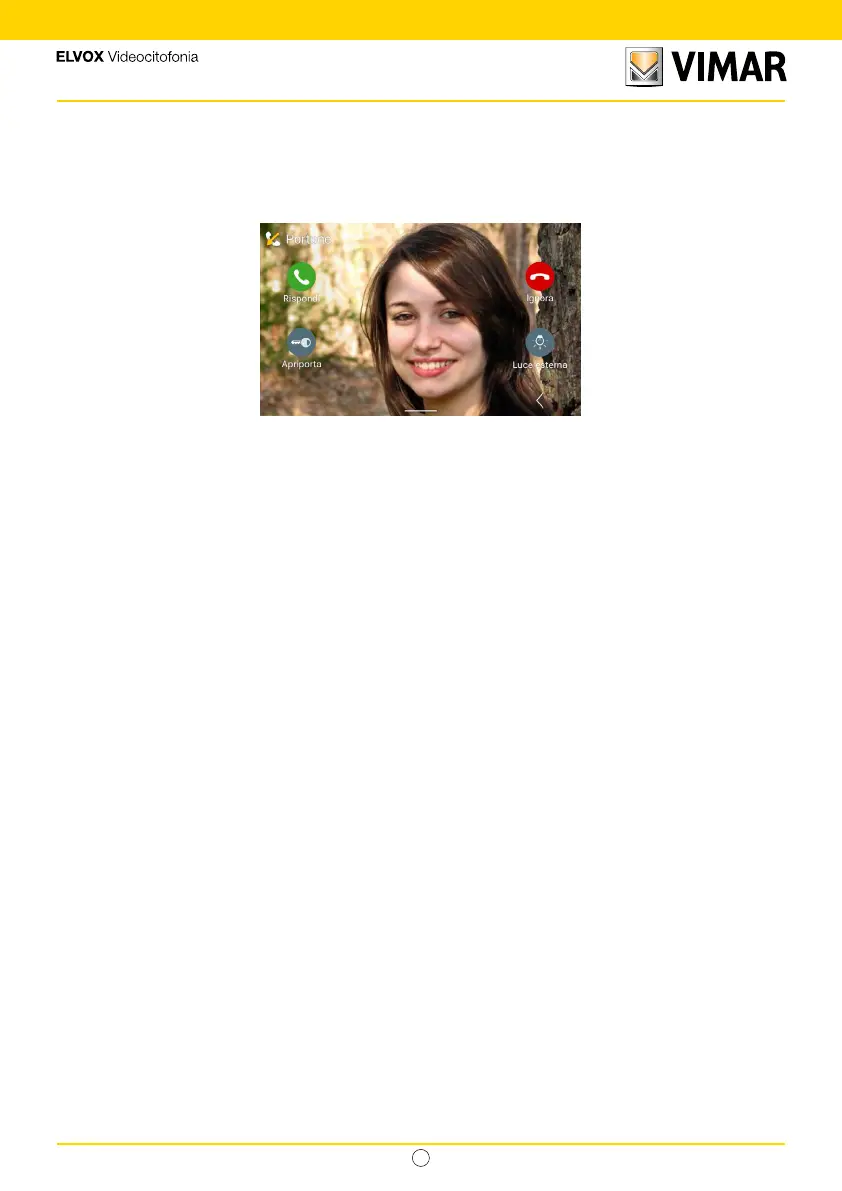12
Tab 5S UP - 40515
IT
3. Call functions
3.1 Call from outdoor station
When the video door entry device receives a call from an entrance panel, the display shows image recorded on the
calling outdoor station on full-screen. The outdoor entrance panel ID is shown at the top.
The following controls are available: “Answer”, “Ignore”, “Door release”. If present, a list of favourite actuations appears
on the right; the rst is always visible, the others can be displayed by opening a panel using the “Expand” button. If there
are no actuations, the position will be free; the “Expand” button will always be available.
The video door entry functions illustrated in the following paragraphs refer to audio/video calls from Outdoor stations.
With audio-only Outdoor stations, the display will be black, and when accessing the controls menu, only the audio
controls will be available.
