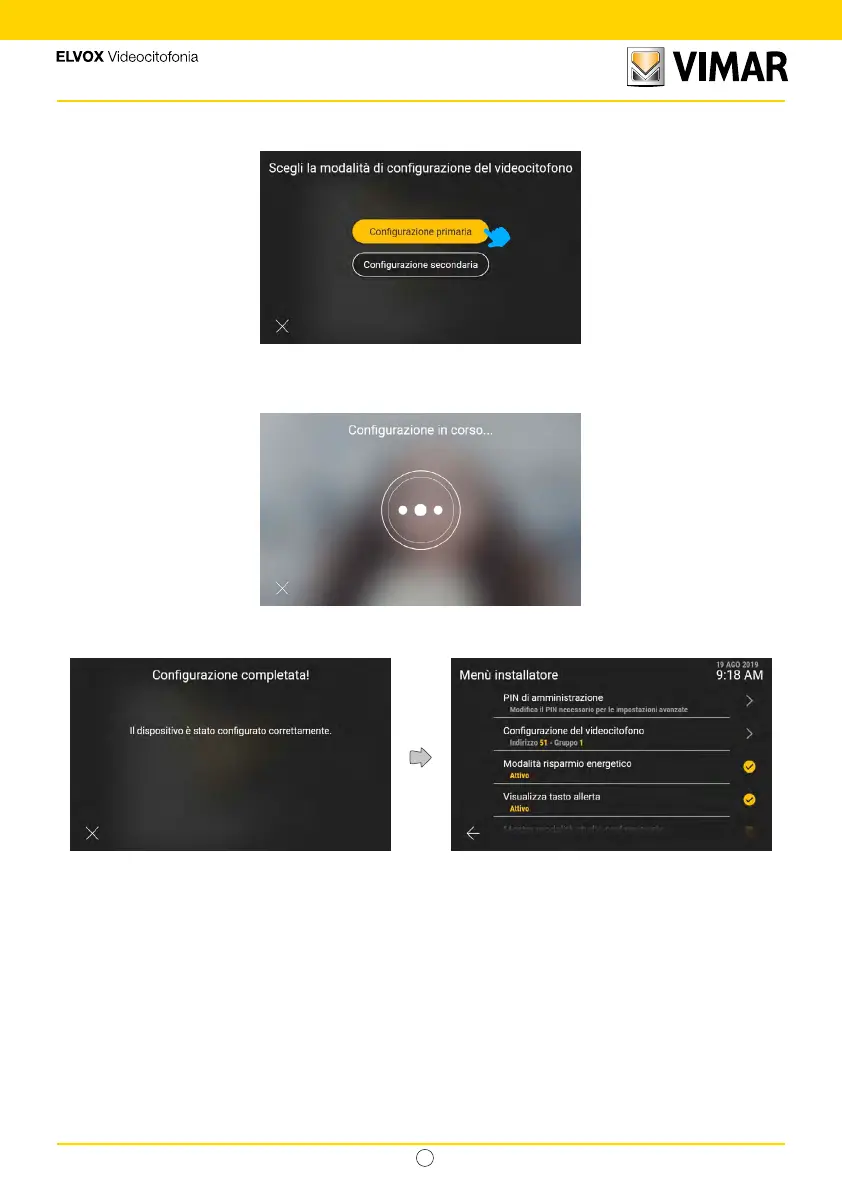105
Tab 5S UP - 40515
IT
5.7.5 Primary ID conguration
Pressing the “Primary conguration” button, the choice will be highlighted by the coloured feedback and the process
will start
The conguration starts, showing the video from the entrance panel associated with the conguration.
A conrmation or error message is shown at the end of the conguration procedure.
The message closes automatically after 4 seconds, otherwise press the “Close” button.
The device will return to the updated “Installer menu” screen.
Once the conguration has been completed, the “Address” and possibly the “Group” information will be visible, with the
related variable <ID> values.
