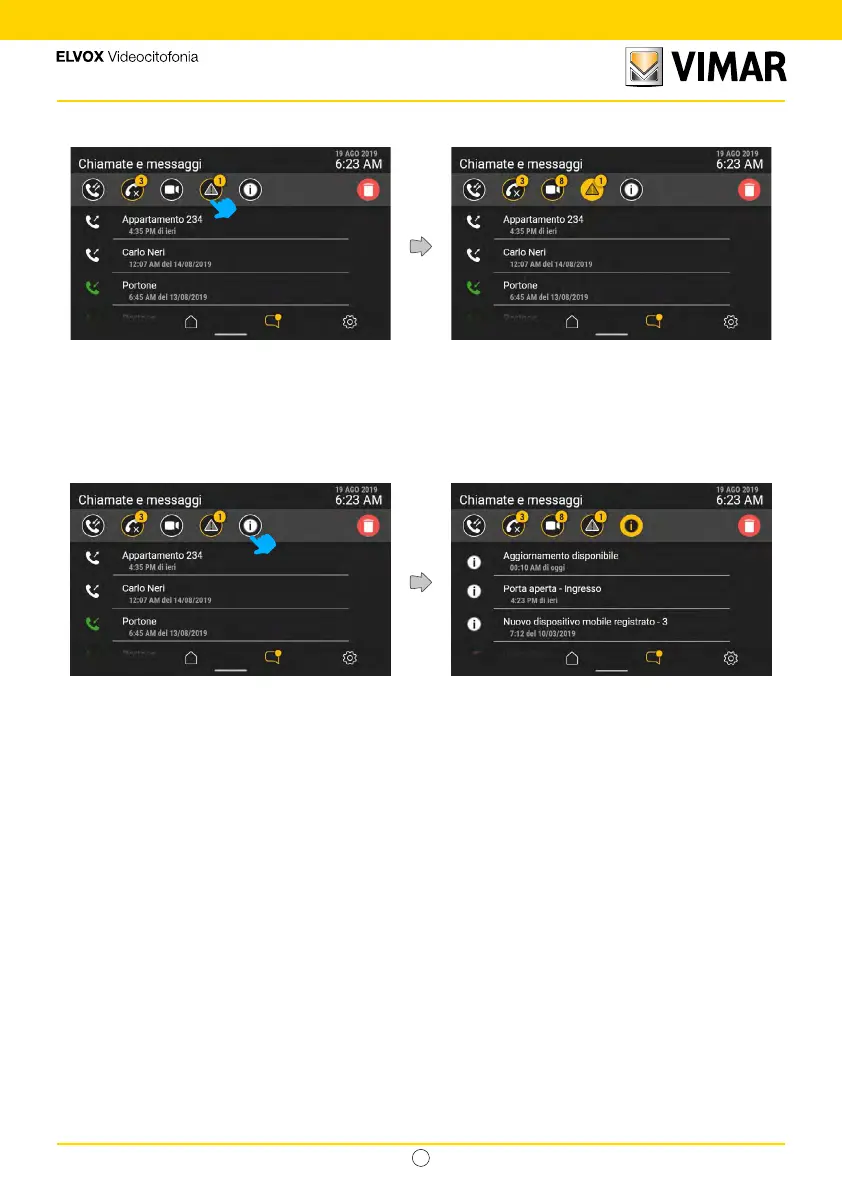36
Tab 5S UP - 40515
IT
4.2.4 Alert messages
The “alert messages” lter shows a list of all alert messages sent.
4.2.5 System events
Using the “system events” lter button, it is possible to view all the notication elements concerning the video door entry
system state and operation, such as the availability of software updates or other system events.
The notications have no details, and are marked as red automatically when exiting the screen or changing the active
lter.
