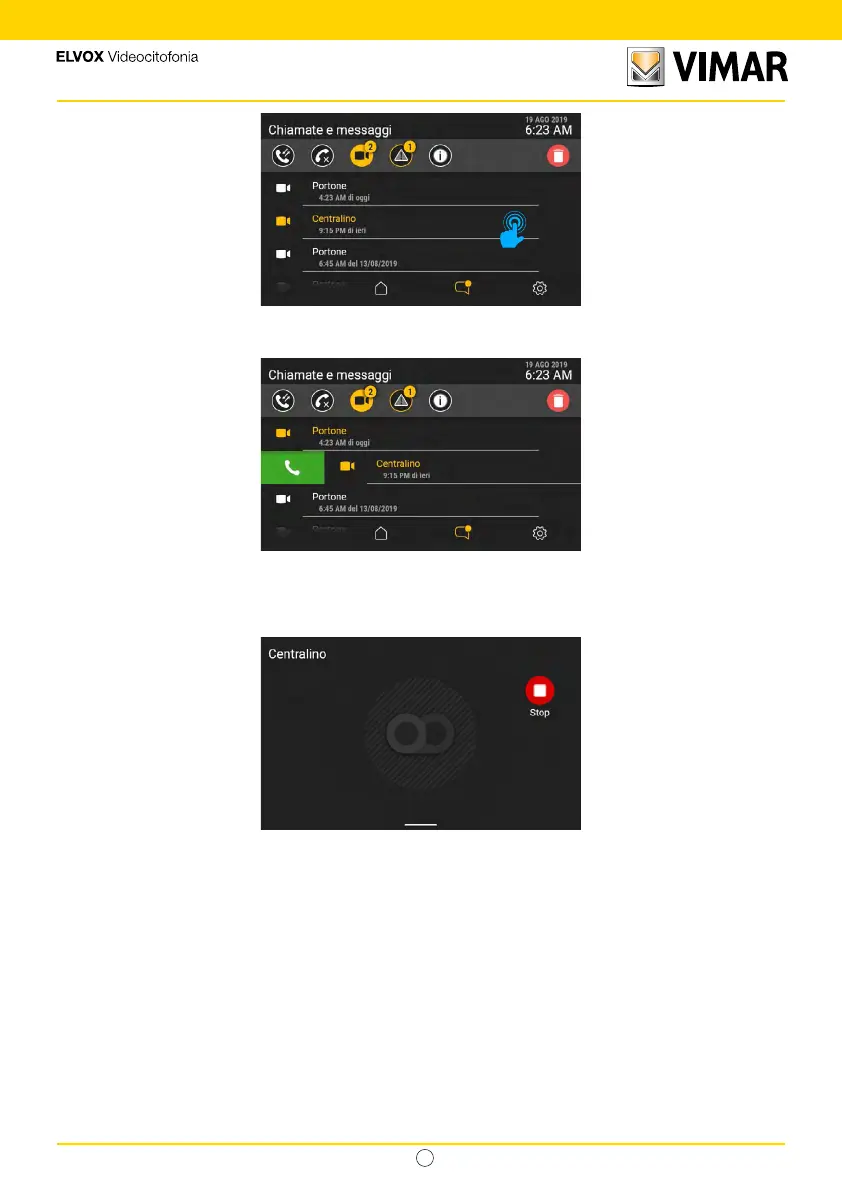35
Tab 5S UP - 40515
IT
After viewing, the video message will be shown in white to show it has been seen.
Also in this case, swipe from left to right on the call row to scroll the whole row and display a rapid call control.
The call is made by swiping the row for 30 % of its length; if you stop pressing the area before this, it will return to its
position and the control will be cancelled.
For audio-only messages, a dedicated screen is displayed but without the video, showing only the sender; the video
can be stopped by pressing the “Stop” button.
