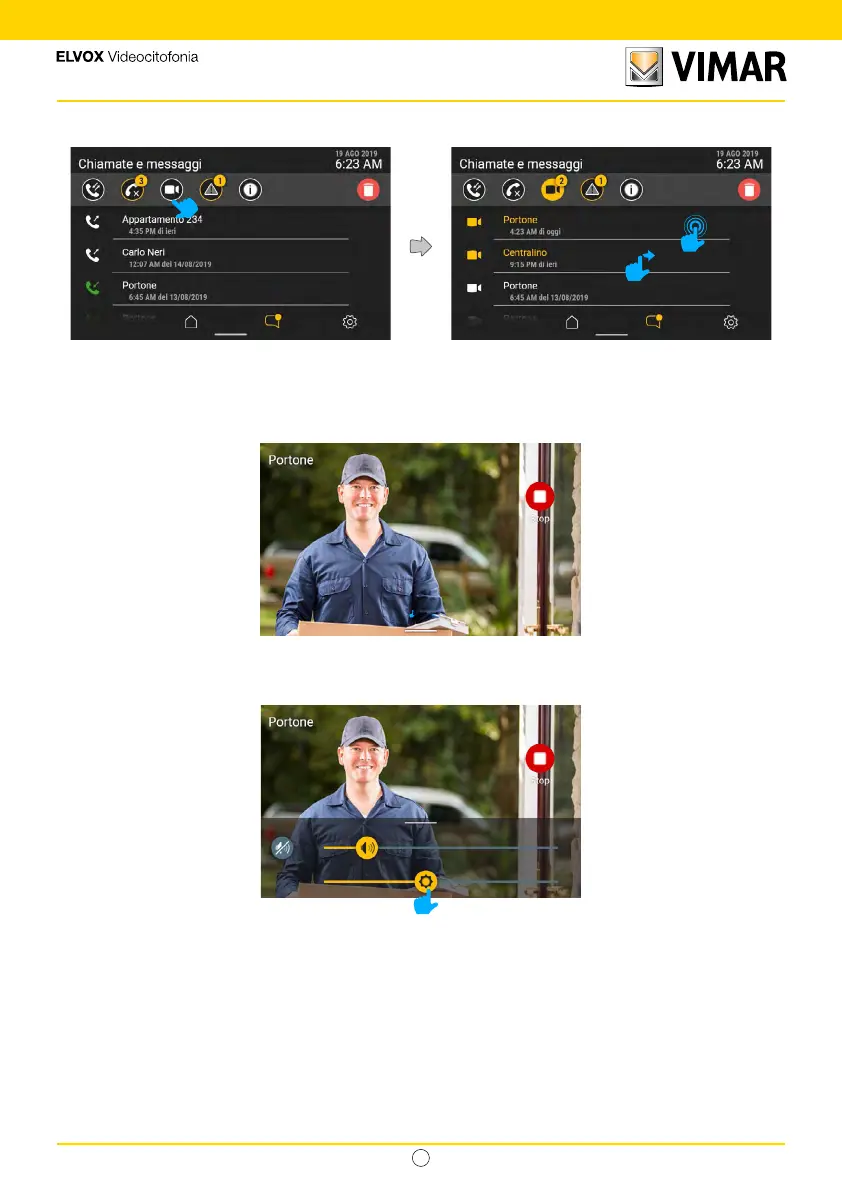34
Tab 5S UP - 40515
IT
4.2.3 Video messages
Press the “video messages” button to view the list of stored video messages.
If the message comes from an indoor station, such as the reception switchboard, a rapid call connection will be available.
Unread video messages are highlighted with the icon and rst row of the (sender’s) text in yellow.
Touch the required message to open the play screen.
The video message will be played on full screen, complete with: sender, date and time of receipt. Stop the video by
pressing the "Stop” button.
Swipe upwards to display the control menu (volume and brightness).
