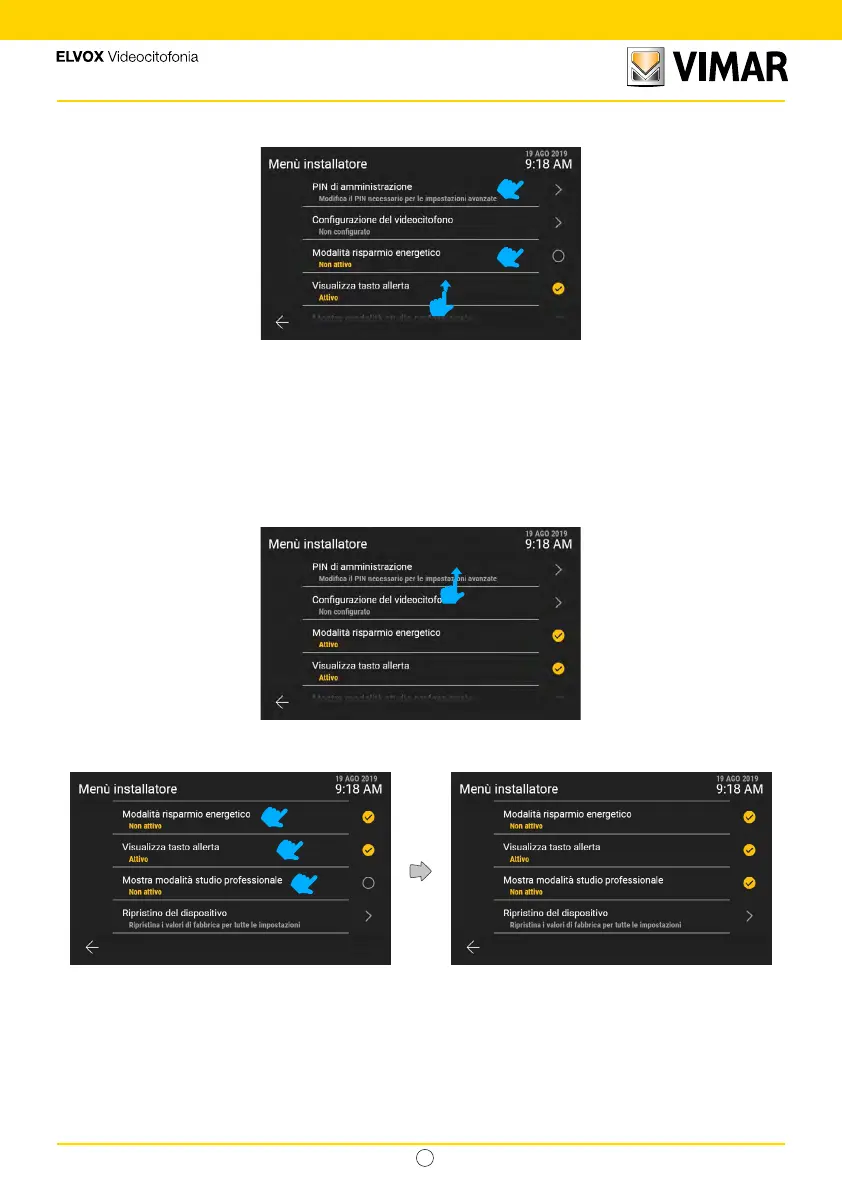101
Tab 5S UP - 40515
IT
5.7.2 Installer menu
The installer menu has several functions, including:
• Administrator PIN
• Video entryphone conguration
• Energy saving mode
• Display alert button
• Display professional rm mode
• Resetting the device
Scroll upwards to view the rest of the menu.
The functions: “display alert button”, “professional rm mode” and “energy saving mode” can be switched from active
to inactive and vice versa.
