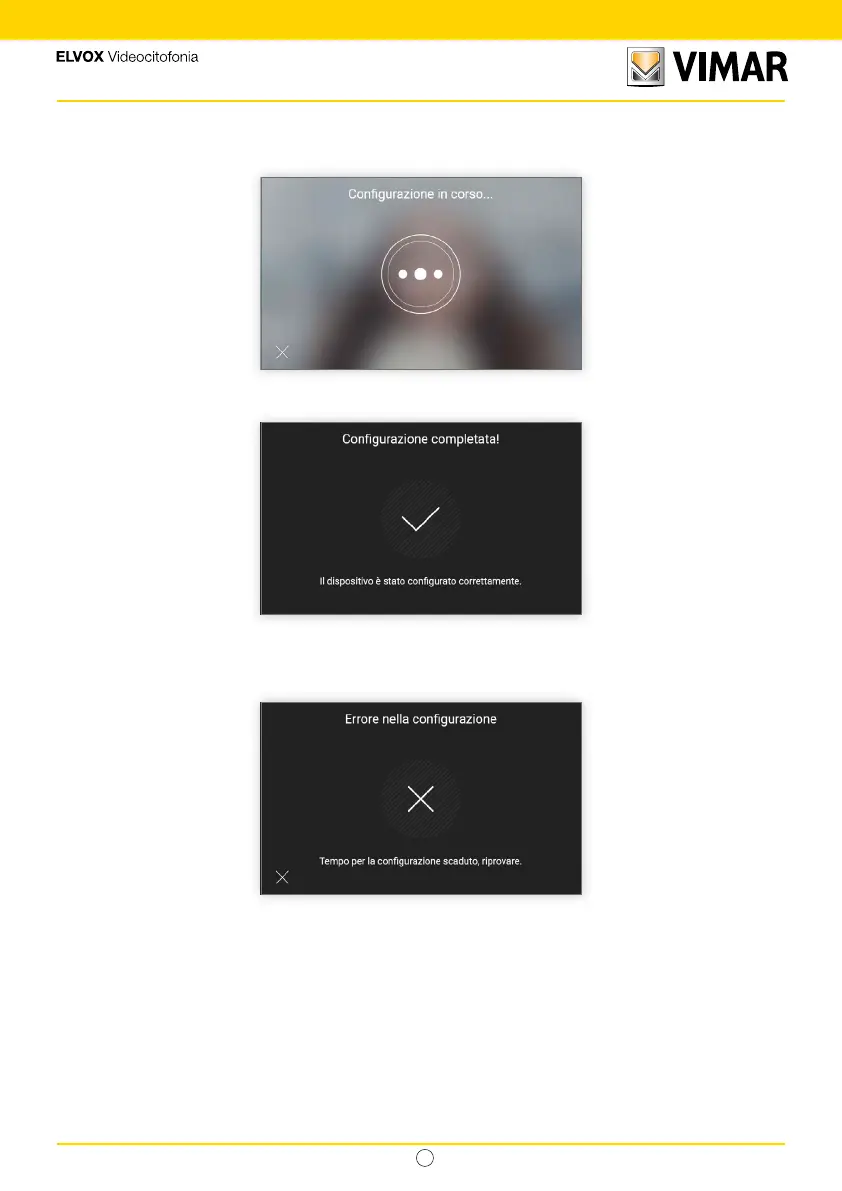11
Tab 5S UP - 40515
IT
If the desired choice is selected, the button will be activated to conrm your choice and the user will be guided to the
next screen.
The conguration in progress screen only permits one action: “exit”.
Once conguration is complete, the device shows a conrmation screen.
With a timeout of 4’’, or touching any part of the display, the user can exit the conguration procedure and return to the
home page.
If there were problems during conguration, the device displays an error screen with a message indicating the problem
encountered.
In the example screen displayed, the message is: "Conguration time expired, try again".
By tapping on the X on the bottom left, the user will be taken back to the conguration mode selection screen to repeat
the process.
